Results 1 to 7 of 7
Thread: Signatures and Tapatalk
-
11-15-2011, 07:55 PM #1
 Signatures and Tapatalk
Signatures and Tapatalk
Here is a quick guide to avoid the mobile application Tapatalk adding geo-location and signatures to your posts on SRP.
As you might be aware of, we don't use signatures on srp, and that includes geotags from moblie apps such as Tapatalk.
I've added screenshots below from an iPhone, but this should be pretty similar on other platforms such as Android et al.
What you want to do is go to the settings of the app(inside the app itself)
There you will find both settings that needs changing.
First there is the Geotagging.
Make sure that is switched off

Next there is the signature option a bit further down.
Same thing here, make sure it is switched off.
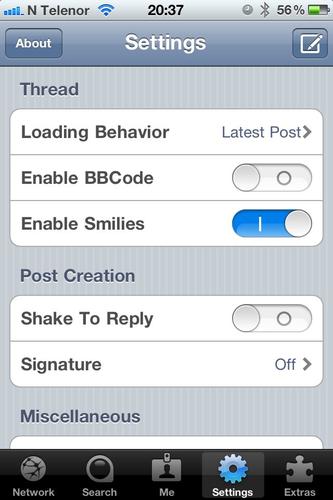
Thanks for helping us keep the posts as clean and readable as possible.Bjoernar
Um, all of them, any of them that have been in front of me over all these years....
-
The Following 8 Users Say Thank You to Birnando For This Useful Post:
BenjamanBarker (11-15-2011), Blix (11-15-2011), commiecat (11-15-2011), HNSB (11-15-2011), Jeltz (11-22-2011), Jimbo (11-15-2011), onimaru55 (11-15-2011), thebigspendur (01-21-2012)
-
11-15-2011, 08:10 PM #2

THANK YOU!!! i have been trying to remove that since i installed the app a few days ago!!!
-
11-15-2011, 09:16 PM #3

I had to check out Tapatalk after seeing this. What an killer app! Makes browsing the forum soooo much better on my phone.

Thank you!
-
01-21-2012, 01:21 AM #4

Just a reminder for new folks to turn off their phone sigs & geotags as per instructions above.
Thank you. The white gleam of swords, not the black ink of books, clears doubts and uncertainties and bleak outlooks.
The white gleam of swords, not the black ink of books, clears doubts and uncertainties and bleak outlooks.
-
01-21-2012, 01:45 AM #5

Opps! I forgot about the sig thing. Went in and turned mine off. TBH, maybe I need to get more up to speed with it but I'm not crazy about the app. I'd much rather peruse the forum with my tower or my laptop. It'll do if that is all I have though, so I'm glad to have it but I won't be using my droid to access forums if I have other options.
Be careful how you treat people on your way up, you may meet them again on your way back down.
-
The Following User Says Thank You to JimmyHAD For This Useful Post:
onimaru55 (01-21-2012)
-
03-03-2012, 02:44 AM #6

See a bunch of these as of late so thought I'd bring it back to the top!!

-
03-04-2012, 01:03 PM #7

A bit oftopic, but how can you remove favorites, i have a couple of those that i dont use any more but can not remove those.
Who nows? (Android platform)


 2Likes
2Likes LinkBack URL
LinkBack URL About LinkBacks
About LinkBacks








 Reply With Quote
Reply With Quote

