Results 1 to 7 of 7
-
07-29-2008, 01:53 PM #1Retired Developer

- Join Date
- Mar 2008
- Location
- Berlin
- Posts
- 3,490
Thanked: 1903 Adding more joy to the SRP experience with RSS, IRC, and other useful stuff
Adding more joy to the SRP experience with RSS, IRC, and other useful stuff
All,
I hope this message finds you alive and well. In a previous installment of BeBerlin vs. The Machine, I showed you a probably useful add-on for Firefox with whose help you could get a better and more efficient browsing experience whilst using this forum.
Encouraged by the positive feedback from a single user, I decided to share some other tools I use to make SRP even more useful with you.
1. IRC
This site comes with its own IRC channel, available via the link "Chat" above. A brief explanation from Wikipedia:Internet Relay Chat (IRC) is a form of real-time Internet chat or synchronous conferencing. It is mainly designed for group communication in discussion forums called channels, but also allows one-to-one communication via private message, as well as chat and data transfers via Direct Client-to-Client.IRC is an immensely useful means of communication if you have a quick question, especially if you are new to SRP and need a little help to find your way to relevant information.
ByronT has kindly compiled a list of easy to use, and illustrated, explanations how to access the IRC chat with specialised software. A full list of such software programmes can be found here. If you currently find the Chat interface hard to use, chances are that you will get a much more satisfying chat experience from using one of these programmes.
2. RSS
The forum has its own RSS feed. So have the classfieds. Some people have asked how to keep track of new messages, particularly with respect to the classifieds. An RSS reader might just fit their bill.RSS is a family of Web feed formats used to publish frequently updated content such as blog entries, news headlines, and podcasts in a standardized format. [...] The benefit of RSS is the aggregation of content from multiple web sources in one place. RSS content can be read using software called an "RSS reader," "feed reader," or an "aggregator," which can be web-based or desktop-based. (from Wikipedia)
The URL for the RSS feed can be found in the source code of the page (in Firefox, hit CTRL+U, and search for rss). For example, the RSS feed for the razor classifieds is located here:Here is an example of the Classifieds RSS feed rendered in Mozilla Thunderbird (click to enlarge):Code:http://straightrazorpalace.com/classifieds/external.php?type=RSS2&cat=3
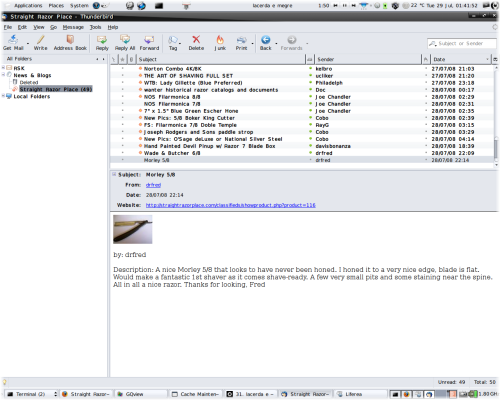
As you can see, the information contained in the Classifieds is more easily accessible (YMMV), and you will get an instant notification as soon as new entries come in. A detailled explanation how to set up Thunderbird for RSS reading can be found here.
A dedicated RSS reader such as liferea will give you a similar result. Just for the record, here is an example of what a notification for a new item might look like:
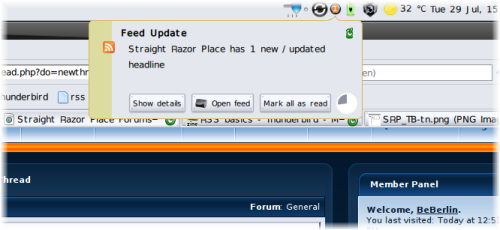
For the Real Men among you, there is, of course Gnus:
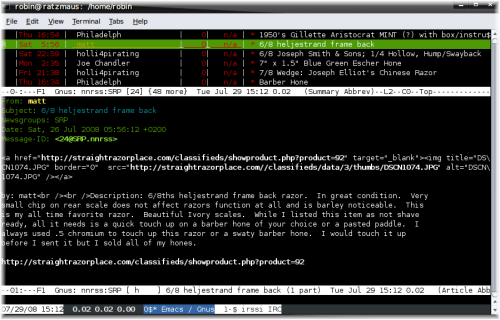
3. Optimising your search with google
Have you ever tried using the Search function and were told that you cannot search for ERN because "The following words are either very common, too long, or too short and were not included in your search : ern"?
Google Custom Search Engine to the rescue. Or, if you are in a hurry, you can simply tell google to search a single site like this:For those of you using Firefox, there is also the opportunity to add SRP's search engine to Firefox's collection of these. Right click in SRP's search field, and say "add to search bar":Code:http://www.google.com/search?q=ern+site%3Astraightrazorplace.com
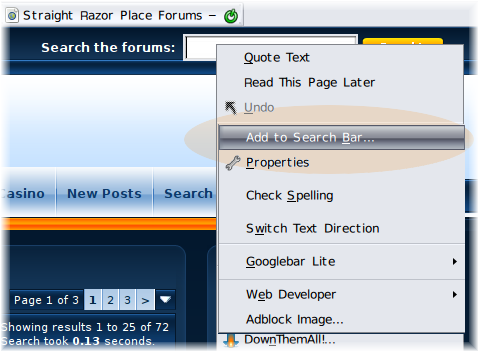
Here is the result:
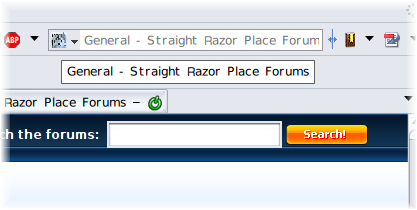
4. Read it Later
Read it Later is a add-on for Firefox which will let you do a single, but IMO rather useful, thing:
This Firefox extension allows you to save pages of interest to read later. It eliminates cluttering of bookmarks with sites that are merely of a one-time interest. A commenter below (Chris) summed it up very well: “It’s a ’staging area’ for bookmarks.”

5. BBCodeXtra
Ever wanted to be able to post more quickly and conveniently? BBCode getting in your way? BBCodeXtra to the rescue.
BBCodeXtra is an extension, compatible with Mozilla FireFox and Mozilla Suite, which adds to the context menu new commands to insert BBCode/Html/XHtml codes in an easy and fast way...
Add some rather useful functionality to the field in which you edit your forum posts.
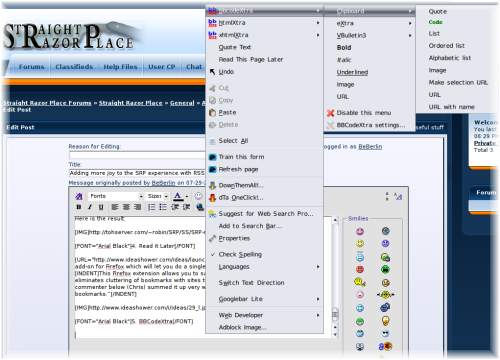
Hope this helps! Further tips and comments would be greatly appreciated.Last edited by ByronTodd; 08-28-2008 at 07:24 PM.
-
-
08-28-2008, 07:25 PM #2
 More goodies from BeBerlin
More goodies from BeBerlin
6. Speeding up access to New Posts with Firefox Keywords
The problem with the New Posts link is that it cannot be loaded in a tab that it set to auto-reload. Neither can the resulting tab be refreshed by hitting CTRL-r or F5. This is where Firefox's Custom Keywords come in handy:"Mozilla Custom Keywords ROCK! Not just for making shorthand for bookmarks but also for searches and queries. Simple keywords allow you to type a short string in the Location Bar and load its corresponding Bookmark URL." Mozilla Custom KeywordsAll you need to do is right click on the New Posts link, "Bookmark this Link", open the bookmarks menu, right click on the New Posts link, and edit its properties like this:
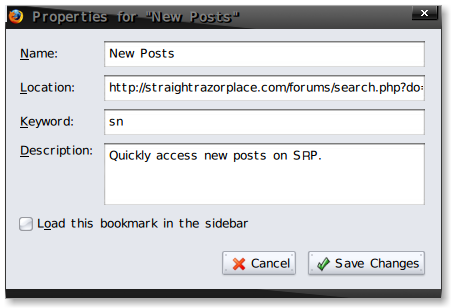
Afterwards, CTRL-l sn ENTER will get you the latest posts.
-
The Following User Says Thank You to ByronTodd For This Useful Post:
BeBerlin (08-28-2008)
-
03-24-2009, 04:39 PM #3Retired Developer

- Join Date
- Mar 2008
- Location
- Berlin
- Posts
- 3,490
Thanked: 1903 The AutoPager Firefox extension
The AutoPager Firefox extension
Greetings,
Have you ever wondered why you have to click "next" 5 times or more to scroll through all new articles in this forum? Did that endless, mind numbingly boring clicking upset you a little? Firefox to the rescue:
The AutoPager Firefox extension automatically loads the next page of a site inline when you reach the end of the current page for infinite scrolling of content. AutoPager works with a ton of sites, including Lifehacker, of course, Google ...Address : https://addons.mozilla.org/en-US/firefox/addon/4925Last edited by BeBerlin; 03-24-2009 at 04:40 PM. Reason: 1 post to 500...
-
-
03-24-2009, 07:59 PM #4

Can't get the autopager to work for me on SRP. It works on other sites but not here,,,,HELP!!!
Having Fun Shaving
-
07-12-2009, 07:56 PM #5Retired Developer

- Join Date
- Mar 2008
- Location
- Berlin
- Posts
- 3,490
Thanked: 1903 Even more joy...
Even more joy...
Chaps,
Here's a bit more stuff that might make your life on SRP easier.
QuoteURLText for Firefox
DM BBCode Extension for FirefoxQuoteURLText :: Add-ons for Firefox
Quote URL text will copy selected text to the clipboard including Page Title, Location and copy date.
Enjoy,
Robin
-
07-17-2009, 11:17 PM #6Retired Developer

- Join Date
- Mar 2008
- Location
- Berlin
- Posts
- 3,490
Thanked: 1903 vBulletin Private-Message Viewer
vBulletin Private-Message Viewer
Ever run out of PM space? This could be the solution. Simply export your PMs as XML files (download option available as a pull down menu in your PM centre): vBulletin Private-Message Viewer - FRDB
-
07-20-2009, 04:22 PM #7

A great compendium as always, Robin. I only wish
that `Real Men' linked to my profile
- Scott
-
The Following User Says Thank You to sebell For This Useful Post:
BeBerlin (07-20-2009)


 LinkBack URL
LinkBack URL About LinkBacks
About LinkBacks






 Reply With Quote
Reply With Quote

