Results 1 to 10 of 11
Threaded View
-
10-16-2009, 04:48 AM #1
 Pics with my new Veho VMS-004 Discovery Series 400x USB Microscope
Pics with my new Veho VMS-004 Discovery Series 400x USB Microscope
I got my new USB digital microscope. I have fiddled a bit with it ad am not sure I am getting pics that are as good as I can.
I took a NOS Revisor I bought from the Revisor company. I have been shaving with the factory edge. Here is what that looked like when I started out:
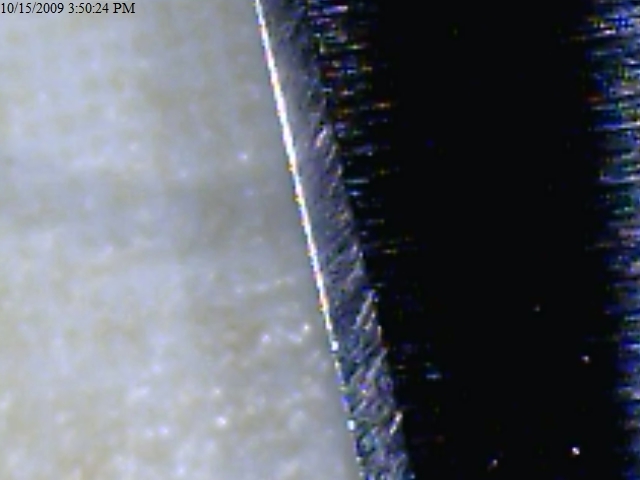
Then I decided to use the Nakayama I bought from O_S. After 20 strokes it looked like this:
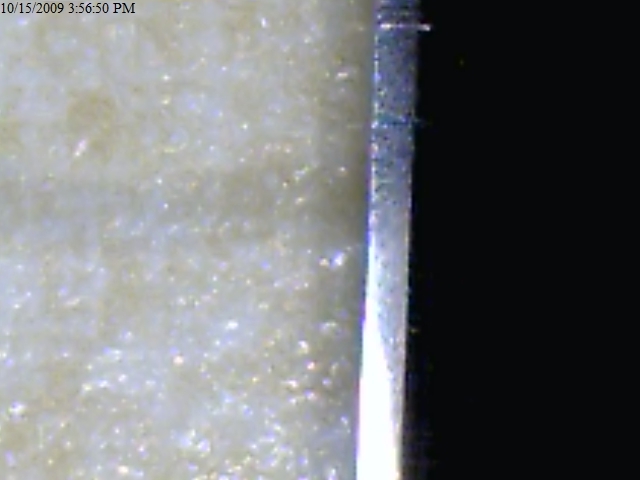
It didn't look quite as smooth as I could get so I did another 20 (total of 40).
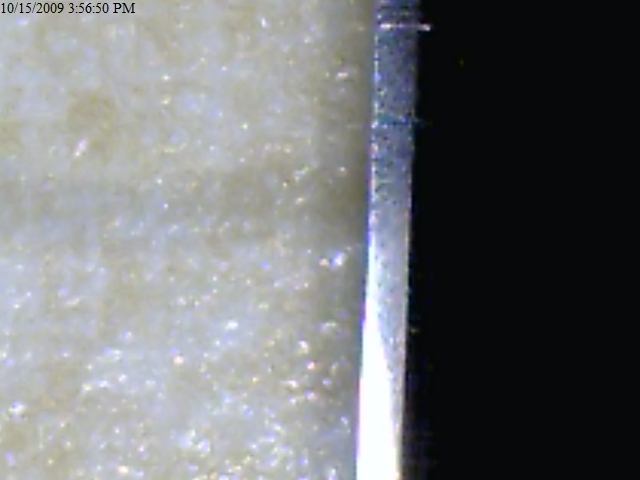
I thought that looked pretty smooth, so I wanted to see how the Olivia hone (AKA Frankonian) compared. I figured if it was much coarser, more scratches would show up. 20 strokes later it looked like this:
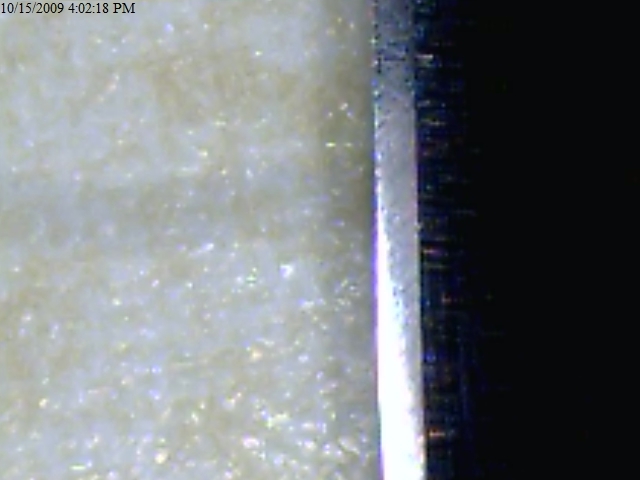
I didn't see much difference, so I did another 20.
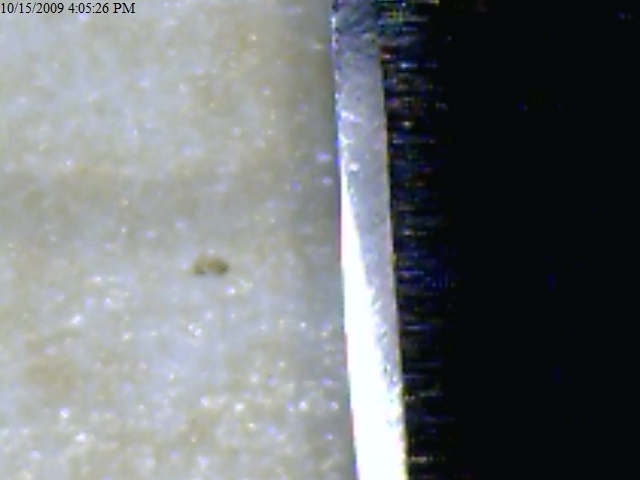
Finally, I decided to take it to 0.25 micron diamond on felt:

I don't know if you can appreciate it in the pics, but as I moved it around I thought it looked a little more uneven with the diamond than with either hone.
My experience has been that either hone feels a little smoother shaving, than the diamond.
These are the best pics I could get. If any other Veho users know any tricks about using the 'scope. Please give me some advice.
-
The Following User Says Thank You to Pyment For This Useful Post:
Smokintbird (10-16-2009)


 LinkBack URL
LinkBack URL About LinkBacks
About LinkBacks






 Reply With Quote
Reply With Quote