Results 11 to 20 of 28
Threaded View
-
11-05-2015, 08:51 PM #1
 Shaving Collection Database (Catalog)
Shaving Collection Database (Catalog)
Hi again everyone.
In my Introduction post I said I would make a separate post regarding the shaving collection database being developed. A friend is designing this in Microsoft Access. When done it could be used by anyone with a Windows PC using the free MS Access Run-time.
Please understand that this is not a “Log” to track SOTD or number of shaves per blade kind of thing. This is a “Catalog” to record all the pertinent details of a collection of razors and/or brushes.
I tried keeping track of what I have using Word and also Excel, but it just wasn’t what I wanted, so I bribed a friend who knows Access to put this together. I only asked for sections on DE Razors and Brushes because that’s all I have.
I imagine other wet shavers would probably want to have sections for Straights, or Mugs & Scuttles, or SE Razors, and so on, but my bribe only covered my immediate needs.
When it is reasonably polished, I am considering gifting it to other wet shavers. Also, if I can find a volunteer that knows Access on one of the shaving forums, I will try to get other sections added to make it attractive to a wider audience.
Here’s a shot of the “Brushes” page (yes, I know it says "lot" instead of "loft"):
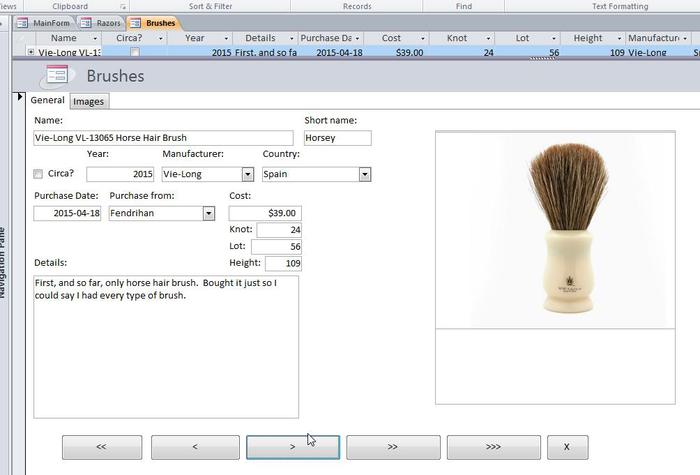
And the “Razors” page:
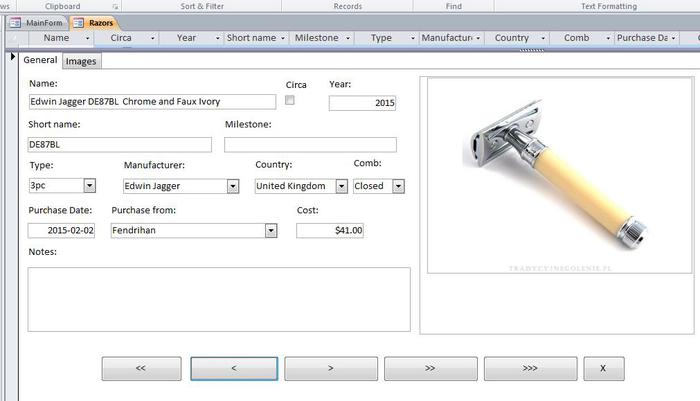
And here is the “Main Page”, where one would choose Razors or Brushes:
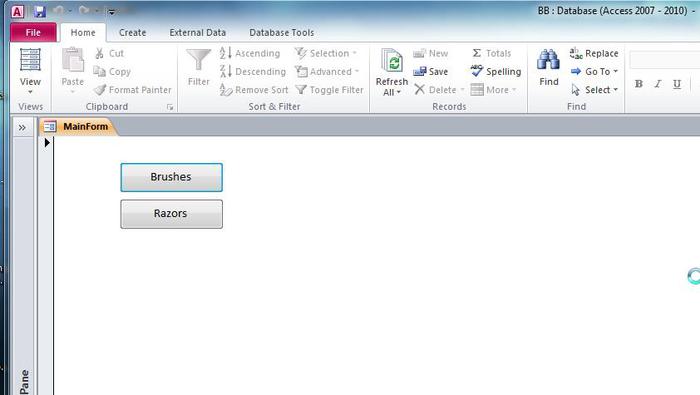
I’d like to pick all your brains about what information to collect. I’m listing here all the fields I currently have and I would like your suggestions on other information I should gather. I would also like suggestions on what reports should be available.
FIELDS:
Brushes:
Name (text)
Short Name (text sort of a nickname)
Circa (check box to use if year is approximate)
Year (text)
Manufacturer (drop down list pre-populated with appropriate names)
Country (drop down list pre-populated with appropriate country names)
Purchase Date (date field YYYY-MM-DD) I don’t use mm-dd-yyyy or dd-mm-yyyy (American or British), instead I use the unambiguous SI system
Purchased from (text)
Cost (text)
Knot (numeric)
Loft (numeric)
Height (numeric)
Details (large text box)
Main Image
2nd Image
3rd Image
Razors:
Name (text)
Circa (check box to use if year is approximate)
Year (text)
Short Name (text sort of a nickname)
Milestone (text)
Type (drop down – 2pc, 3pc, TTO, Adj.)
Manufacturer (drop down list pre-populated with appropriate names)
Country (drop down list pre-populated with appropriate country names)
Comb (Drop down – Closed, Open, Long, Short)
Purchase Date (date field YYYY-MM-DD)
Purchased from (text)
Cost (text)
Notes (large text box
Main Image
2nd Image
3rd Image
That's it -- let me know what you think and what ideas you have to improve it or extra fields it should have (I just thought of one -- serial number for the vintage razors).
-


 47Likes
47Likes LinkBack URL
LinkBack URL About LinkBacks
About LinkBacks






 Reply With Quote
Reply With Quote