Results 1 to 7 of 7
Thread: Apple app for SRP
-
08-04-2013, 01:29 PM #1
 Apple app for SRP
Apple app for SRP
So, I've started doing the first page layouts for the Apple version of the SRP app. Here are screenshots. Feel free to tell me what you think, what I can add/remove, anything that comes to mind. The first one is for the iPhone 4/earlier iPod Touch (3.5 inch screens), the second is the iPhone 5/newest iPod Touch (4 inch screens) and the third is the iPad (all sizes) All screenshots are at 75% of the real size. The logo and background are straight off the website. BTW…I am aware of the centering regarding the wordings. The Xcode sim has issues with the auto-layout but on the device, they look perfectly fine

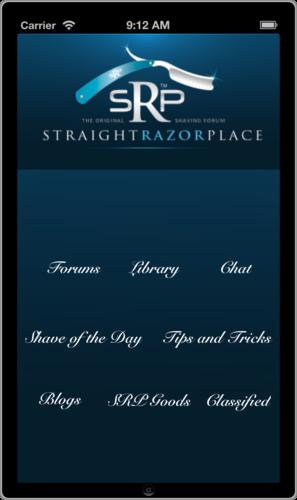
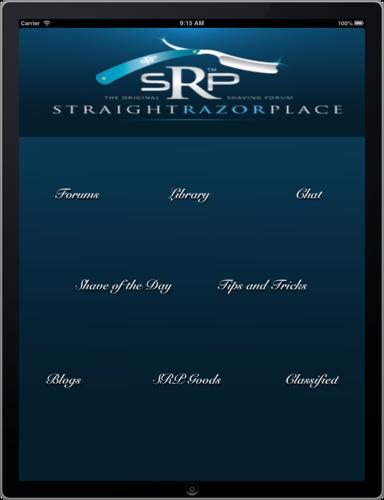
Last edited by gssixgun; 08-04-2013 at 07:01 PM.
-
The Following User Says Thank You to bubbagates For This Useful Post:
MBR1965 (08-04-2013)
-
08-04-2013, 01:48 PM #2

Now I'll explain what each button is for, the Forums/Library/Chat/Shave of the Day/Blogs/SRP Goods and Classified buttons are pretty obvious and will update each time you open the app, The tips and Tricks button will be links to various articles by Lynn Abrahms and others on various things to help everyone out that will be in PDF form and printable plus the ability to email it from within the app. I have found a series of 12 videos that takes a straight from what appears to be total garbage (rust, deep pits, totally trashed scales to new bone scales and and a blade that is completely smooth and has an excellent mirror finish and very well honed, I just need to get that persons permission to use them. The problem is if I include the videos inside the app, the app will quickly become very large (over 1Gb in size) so my first question is, does everyone want them included or links to the videos on youtube. If links the overall app size will be small, but you will need some type of internet connection to view them, but if I include them in the app, then they are available at any time. Phones and iPads with wifi and cellular are not a problem for the links, but the iPod Touches and iPads that do not include cellular connections will have to have a wifi connection to view the videos
Speaking of permissions, I do need the powers that be that own/manage this website to use various items from the website inside the app. You can tell me yes or no in this thread or send me an email at [email protected]
-
08-04-2013, 01:55 PM #3

To a moderator, could your fix the spelling for me for the title of this thread, I did the edit but cannot change that part, sorry everyone.

-
08-04-2013, 02:17 PM #4

Links are fine. No need to include video in an app IMO.
-
08-04-2013, 02:46 PM #5

I agree- links to videos are fine; in fact, preferred. It will keep the size of the app down, and, I would suspect, make it easier to add videos in the future. As far as content, one thing that I do not see is a way to PM and/or view your profile; I think the ability to send PM's from the app is particularly important. Although, being able to view another member's profile (as through the member list) may be equally important. Also, I'm not entirely sure about the "tips and tricks" link; at first glance, this seems like something that should be included within the "library." Do they need separate links on the homepage? Should the link to one be included in the other (tips and tricks within library or vice versa) so that only one remains on the homepage? I don't know that I have a strong opinion on this, but it was my first impression upon seeing the screen shots. I could imagine a rationale for both.
I would definitely like to say that the screen shots look good, and that I, for one, would love to have an apple app specifically for SRP. I find the tapatalk app to be acceptable but certainly not ideal. Thanks so much for doing this, and also for asking for opinions- it can be difficult to allow others to scrutinize something that you have worked hard on. Thanks again- great work so far!
-
The Following User Says Thank You to MBR1965 For This Useful Post:
bubbagates (08-04-2013)
-
08-04-2013, 03:17 PM #6
-
08-04-2013, 03:33 PM #7

MBR,
I like to ideas you presented, makes sense to put the tips into the library
Rick,
Should be a couple of months, no longer. I have a lot of the code I need already done for other apps I've done for work and my other hobbies. The hard part is matching the apps database with this forums database.
As far as doing PMs directly from within the app, good idea but it all depends on the database this forum software uses and what kind of access the admin of this site wants to give the app, I have code for it based on other forums software so it should not be too hard to do. I can do a user settings section for the app where you added your username/password in it, the app uses it to pull your info from this forum


 1Likes
1Likes LinkBack URL
LinkBack URL About LinkBacks
About LinkBacks






 Reply With Quote
Reply With Quote