Results 11 to 20 of 26
Thread: Uploading Images
-
11-12-2013, 05:22 PM #11
-
11-12-2013, 05:24 PM #12

...... testing ....... Works from my home PC running Linux Xfce 15
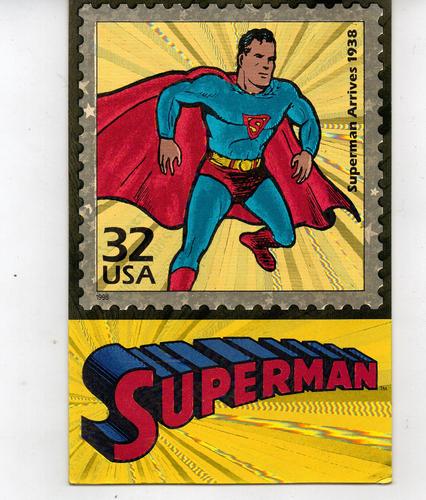
-
11-12-2013, 05:30 PM #13Poor Fit

- Join Date
- May 2010
- Posts
- 4,562
Thanked: 1263
-
11-12-2013, 05:34 PM #14

iPad not working .. Android not working.. and PC not working for me either
-
11-12-2013, 09:58 PM #15

Is this just a apple issue..?? I tried a few different ways..
-
11-13-2013, 01:37 AM #16
 The white gleam of swords, not the black ink of books, clears doubts and uncertainties and bleak outlooks.
The white gleam of swords, not the black ink of books, clears doubts and uncertainties and bleak outlooks.
-
The Following User Says Thank You to onimaru55 For This Useful Post:
Catrentshaving (11-13-2013)
-
11-13-2013, 07:00 PM #17

Now it's stating file to large to upload?? Just updated iPad.. States php maximum value???
Last edited by Airportcopper; 11-13-2013 at 07:08 PM.
-
11-13-2013, 08:00 PM #18

The default limit for uploads is 2MB, I don't remember if I have changed it (I did at one point, but we've changed servers since), but it doesn't matter much. Images are resized to something like 700px x 700px (about 100kB), so uploading large ones is just a waste when the subsequent resizing throws 95% of it away.
-
11-13-2013, 08:09 PM #19

How do I fix this problem
-
11-13-2013, 08:27 PM #20This is not my actual head.



- Join Date
- Nov 2009
- Location
- Middle of nowhere, Minnesota
- Posts
- 4,624
- Blog Entries
- 2
Thanked: 1371
You can go to Free Online Picture Resizer - Crop and Resize photos, images, or pictures online for FREE! and size them to 700x700, resave, and then upload here.
Strange women lying in ponds distributing swords is no basis for a system of government.


 6Likes
6Likes LinkBack URL
LinkBack URL About LinkBacks
About LinkBacks








 Reply With Quote
Reply With Quote




