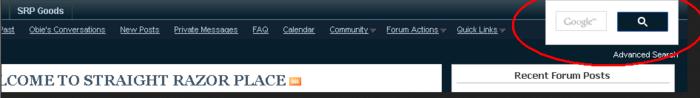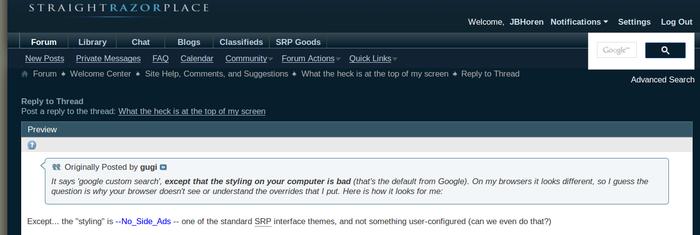Results 11 to 20 of 32
-
01-03-2014, 01:57 AM #11

Probably because it's the avatar that shows next to the posts not the profile picture.
BTW I turned off that notification - if they want the free advertising at the very least they ought to make a proper ad. I guess they insist on only one way to get the correct feedback - the hard way.
-
The Following User Says Thank You to gugi For This Useful Post:
Smithbobbylee (01-03-2014)
-
01-03-2014, 02:10 AM #12

Ok. Thanks gugi. I got it now. Its a picture of my 2 year old using his first shaving kit. LOL
-
01-03-2014, 01:52 PM #13

That's the NSA app. Leave that alone, they use that to build the shaving database.
-
01-07-2014, 08:21 AM #14

Yay! It's finally gone!
Jon
-
01-07-2014, 08:28 AM #15

Didn't realize it was still there after I put the setting to off 5 days ago. I was doing something else and saw that the whole checker is still getting loaded, so I just removed it from a more global place. If you'd told me the banner is still there I'd have done this sooner.
I guess they suck even more than I thought. Arguably it is a rather useful app, but there really is no excuse for this kind of misbehavior. I have very little tolerance for incompetent coding and even less for abusive.
-
01-07-2014, 03:29 PM #16

Last edited by hoglahoo; 01-07-2014 at 03:31 PM.
Find me on SRP's official chat in ##srp on Freenode. Link is at top of SRP's homepage
-
01-07-2014, 03:46 PM #17

To the OP. I have figured it out!! I am also on an iphone and that comes up when you try to access this forum while you are in private browsing. Turn the PRIVATE button off and refresh the page.
-
01-07-2014, 09:01 PM #18

It says 'google custom search', except that the styling on your computer is bad (that's the default from Google). On my browsers it looks different, so I guess the question is why your browser doesn't see or understand the overrides that I put. Here is how it looks for me:
chrome -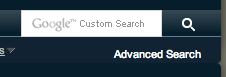
firefox -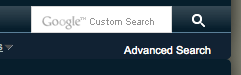
safari -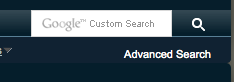
-
01-08-2014, 01:48 AM #19
-
01-08-2014, 01:59 AM #20

I made the changes in the default style which is also parent style to the 'no side ads'. Probably it didn't carry over because the template I changed was overwritten in the child style, so that took precedence.
It's a pretty simple and straightforward hierarchy, so it's not totally dumb. But there is quantization on somewhat logical basis which means without a sophisticated system to propagate changes on the fly throughout the hierarchy you get inherent conflicts like this (i.e. the only way to determine whether a change in the parent style should propagate to its children is if the quantum where that change occurs hasn't been modified in the child).
I can always disable the 'no side ads', though. I already forgot what were the changes that I created the 'Straight Razor Place', but I set that up to evaluate those changes before putting them in the base style. The no ads one is different - Eric created it to, well, have no ads, but that may need to be reconsidered.


 21Likes
21Likes LinkBack URL
LinkBack URL About LinkBacks
About LinkBacks








 Reply With Quote
Reply With Quote