Results 11 to 20 of 24
Thread: Trouble loading Pics ?
-
04-26-2014, 05:59 PM #11

test picture insertion, using the basic uploader:
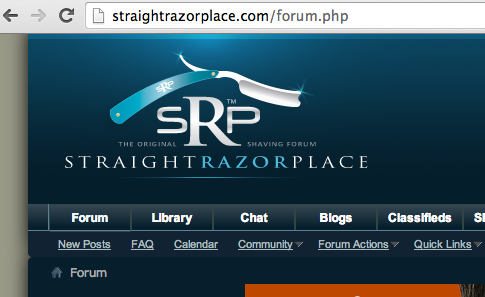
-
04-26-2014, 06:37 PM #12Senior Member


- Join Date
- Jan 2011
- Location
- Roseville,Kali
- Posts
- 10,432
Thanked: 2027
Just tried again,is not working like it was a couple days ago
CAUTION
Dangerous within 1 Mile
-
04-26-2014, 10:06 PM #13

Just uploaded a pic on the Cigar thread
It seems to be working again
I HATES computers
Mike
-
04-26-2014, 10:08 PM #14Senior Member


- Join Date
- Jan 2011
- Location
- Roseville,Kali
- Posts
- 10,432
Thanked: 2027
Back in the saddle

 CAUTION
CAUTION
Dangerous within 1 Mile
-
04-27-2014, 12:01 AM #15

I guess you are uploading enormous files. On SRP they get reduced and over 95% is thrown out, so you are not gaining anything by that other than the convenience to keep your camera settings to the max values.
You will also likely get better quality images if you reduce the image size on your camera. Right now you're doing the equivalent of using 3'x6' (yes those are ft) sized hones for your razor work.
I've increased the default value for the filesize cutoff again, but I still don't think uploading giant files is a good practice.
-
04-27-2014, 12:09 AM #16Senior Member


- Join Date
- Jan 2011
- Location
- Roseville,Kali
- Posts
- 10,432
Thanked: 2027
I upload at the lowest settings my camera has which is 4:3 VGA? no clue as to what that means.
Never an issue until today,seems to be resolved tho.CAUTION
Dangerous within 1 Mile
-
04-27-2014, 12:15 AM #17

Well, VGA resolution is 640x480 and the picture above in post #14 is larger than that. It is 667x500 which is the maximum that SRP allows, anything bigger gets downsized to it.
Plus you had problems uploading when the maximum filesize was the default 2MB and didn't have problems after I increased it, so I would say your original files are too big. The picture on SRP is 40KB, check the size of the copy on your computer and I bet it is over 2MB.
-
04-27-2014, 12:21 AM #18Senior Member


- Join Date
- Jan 2011
- Location
- Roseville,Kali
- Posts
- 10,432
Thanked: 2027
Not a clue how to ck size,have been using the same settings with the same camera for 3 yrs with never a problem
Am just Glad it works again,thank you.CAUTION
Dangerous within 1 Mile
-
04-27-2014, 12:59 AM #19

Thanks Gugi....I'll check pic size from now on.
Just call me Harold
---------------------------
A bad day at the beach is better than a good day at work!
-
04-27-2014, 01:31 AM #20

Yea, I'm with Bill, not very "techy" my file sizes hadn't changed either same camera ????
I do, however get that the files are downsized. Just don't get why they had a few days in limbo ?
No matter now its working and i will start downsizing my pics to make it not puke out
Thanks Gugi
Mike


 15Likes
15Likes LinkBack URL
LinkBack URL About LinkBacks
About LinkBacks







 Reply With Quote
Reply With Quote
