Results 1 to 10 of 11
Thread: Preview Post mode glitch
-
05-07-2014, 02:18 PM #1Senior Member



- Join Date
- Apr 2012
- Location
- Diamond Bar, CA
- Posts
- 6,553
Thanked: 3215 Preview Post mode glitch
Preview Post mode glitch
In preview post mode unable to submit post, also Photo upload in I/M not working unable to up load photo from computer.
Thanks
-
05-07-2014, 05:49 PM #2It's bloodletting with style! - Jim


- Join Date
- Jul 2011
- Location
- ~ California, USA ~ The state of denial!!!
- Posts
- 615
Thanked: 118
Same here!
-
05-07-2014, 10:15 PM #3

I had a similar issue while trying to post to the forum. And I nearly passed out when I noticed that my post had disappeared from the work area! Happily, the restore function works!
-
05-07-2014, 11:15 PM #4

BUG!
Me too, I had to go back to the original "Type in" instruction codes to get the photo and text centered. Do what you think will work in the normal Reply window...copy the whole thing...go to Advanced to see the result..go back paste the stuff you saved and change what is necessary and re-post
( "Post Quick Reply") into the forum thread.
The size and color of text is working just the photo stuff is back to pre-hysteric.

...content...
~RichardLast edited by Geezer; 05-07-2014 at 11:34 PM.
Be yourself; everyone else is already taken.
- Oscar Wilde
-
05-08-2014, 12:03 AM #5

It may be a little longer (I mean hours) before I fix this along with few more problems.
-
-
05-09-2014, 05:45 PM #6
-
05-09-2014, 06:08 PM #7

Testing, testing testing. Should be working.
Submitting after previewing the post, and including an image:

-
05-10-2014, 12:08 AM #8
-
05-10-2014, 12:12 AM #9

It's there, you don't see it because it blends with the background (yes, I know sometimes I wand to be just a little bit different).
While posting I did everything that was reported as a problem and had no issues whatsoever. (well other than having to use the basic uploader, but that's different and has been disabled for a long time now due to a security bug).
Clicking on the centered layout in advanced mode worked find and then clicking on the submit post button just posted it - I didn't have to go back anywhere.
Here's the proof that it's there - when I select it it gets highlighted:
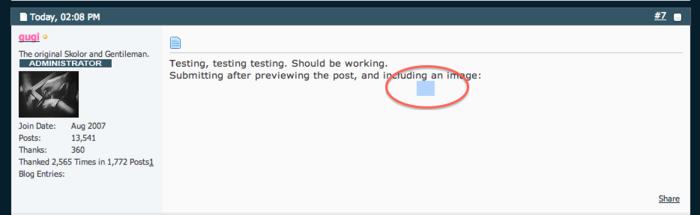
-
05-10-2014, 12:22 AM #10There is no charge for Awesomeness



- Join Date
- Aug 2006
- Location
- Maleny, Australia
- Posts
- 7,977
- Blog Entries
- 3
Thanked: 1587
It's there, I can see it - looks like a little white square to me. I'll do a little test too:
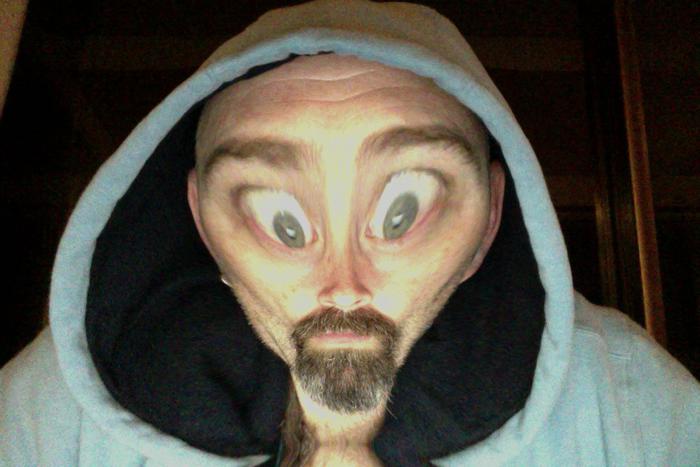
Yep. All normal.
James.<This signature intentionally left blank>


 4Likes
4Likes LinkBack URL
LinkBack URL About LinkBacks
About LinkBacks






 Reply With Quote
Reply With Quote







