Results 1 to 10 of 14
Thread: Photo upload problem.
Hybrid View
-
11-11-2020, 01:36 PM #1

PM Gugi or a Moderator. Only thay have the magic for that. As long as your ONLY trying to upload with the picture icon above. No other way will work!
It's just Sharpening, right?
Jerry...
-
The Following User Says Thank You to Gasman For This Useful Post:
Gipson (11-11-2020)
-
11-11-2020, 11:56 PM #2

That’s how I do it. Works but pics are sideways.
-
11-12-2020, 06:27 PM #3

testing
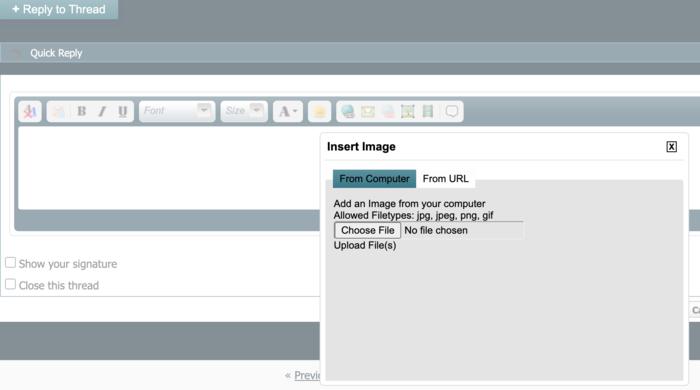
seems to be working for me, still investigating what can be the problem
-
11-12-2020, 06:47 PM #4

I wrote to you in a personal message. I myself do not know what the problem may be. This is not the first time I have uploaded my photos, everything was great before. Thanks for the help.
P.S. Just tried right here, upload any photo from the computer again. Nothing worked for me.
-
11-12-2020, 08:01 PM #5

I always enjoy your photos so I hope this gets solved!


 7Likes
7Likes LinkBack URL
LinkBack URL About LinkBacks
About LinkBacks








 Reply With Quote
Reply With Quote

