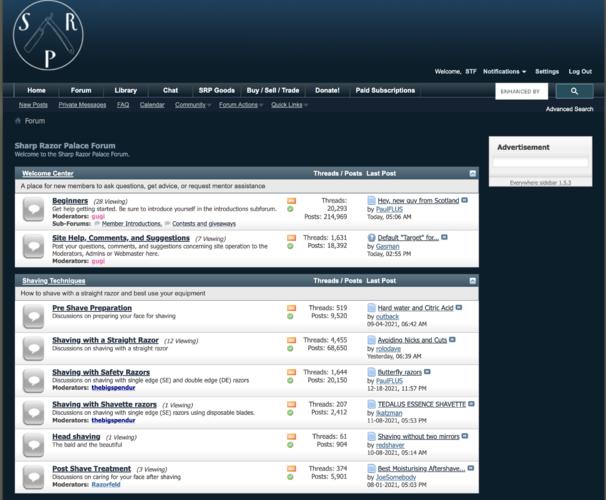Results 1 to 10 of 24
Hybrid View
-
01-06-2022, 07:38 PM #1I'm a social vegan. I avoid meet.



- Join Date
- Nov 2006
- Location
- Greenacres, FL
- Posts
- 3,361
Thanked: 603 Default "Target" for <username> Button
Default "Target" for <username> Button
I like to access SRP content via "New Posts," but you can't get there directly... at least, not initially. OK. So I click on my username — Home page, top row, on right, between "Welcome" and "Notifications." Doing so brings me to "View Profile: JBHoren," where it defaults to "My Activity," and the "All" column (left-most). At that point I usually click on "New Posts," and Bob's yer uncle. However, if I want to view only my posts, I have to further select "JBHoren."
How about changing the default location on the "My Activity" page from "All" to "username"? (after all, doesn't "My Activity" really mean me?)Why chase the world, when you can simply let it pass you by?
-
01-06-2022, 07:55 PM #2

Maybe I'm missing something here.
If I want to read new posts I click on "New Posts" which is right below Home button on the forum page.It's just Sharpening, right?
Jerry...
-
01-06-2022, 08:06 PM #3
-
01-06-2022, 08:19 PM #4Senior Member




- Join Date
- Dec 2012
- Location
- Egham, a little town just outside London.
- Posts
- 3,857
- Blog Entries
- 2
Thanked: 1083
Jonathan, your right you can't access new posts on the home page but as Steve and Jerry mentions if you click on forum or in fact any post in the top left corner you can access via the new post tab.
-
01-06-2022, 08:28 PM #5I'm a social vegan. I avoid meet.



- Join Date
- Nov 2006
- Location
- Greenacres, FL
- Posts
- 3,361
Thanked: 603
As you guys also wrote, getting to "New Posts" involves an intermediate step. Your method is known to me; but my way also lets me access my posts (if I so choose) as that "intermediate step." That's the point of this thread/suggestion: "My Activity" ought to default to my posts, rather than "All" (those of my SRP friends).
Why chase the world, when you can simply let it pass you by?
-
01-06-2022, 08:40 PM #6

now I'm really confused!
Semper Fi !
John
-
01-06-2022, 09:35 PM #7

Try saving the SRP bookmark on the "my posts" page.
If you have auto login the browser should open to that pageIf you don't care where you are, you are not lost.
-
01-07-2022, 12:25 AM #8I'm a social vegan. I avoid meet.



- Join Date
- Nov 2006
- Location
- Greenacres, FL
- Posts
- 3,361
Thanked: 603
That's a good idea... but I actually like to arrive upon login at the Home page, so that I can see the current SOTD photo. Obviously, the "best" solution would be to add "New Posts" to the Home page, but I'm OK with an intermediate step... the only issue is "All" posts vs. "My" posts.
Update: And that's the difference between theory and practice
I tried https://sharprazorpalace.com/members/jbhoren.html as my login "target"; but, after logging-in, it still defaulted to the "All" view.Last edited by JBHoren; 01-07-2022 at 12:30 AM.
Why chase the world, when you can simply let it pass you by?
-
01-09-2022, 03:45 AM #9

Well, that's not really "All" content. It is content from you and All members you have listed as friends.
Iron by iron is sharpened, And a man sharpens the face of his friend. PR 27:17
-
01-11-2022, 02:35 AM #10Senior Member



- Join Date
- Oct 2010
- Posts
- 26,211
Thanked: 8626
Click on your own name and then latest posts on the left? It's all you. Click on those and then go up or down.
To see front page when logging in, simply go to home page and bookmark it as SRP home page on Your toolbar.
Save a Link to your desktop too. BAM!Last edited by sharptonn; 01-11-2022 at 02:39 AM.


 29Likes
29Likes LinkBack URL
LinkBack URL About LinkBacks
About LinkBacks






 Reply With Quote
Reply With Quote