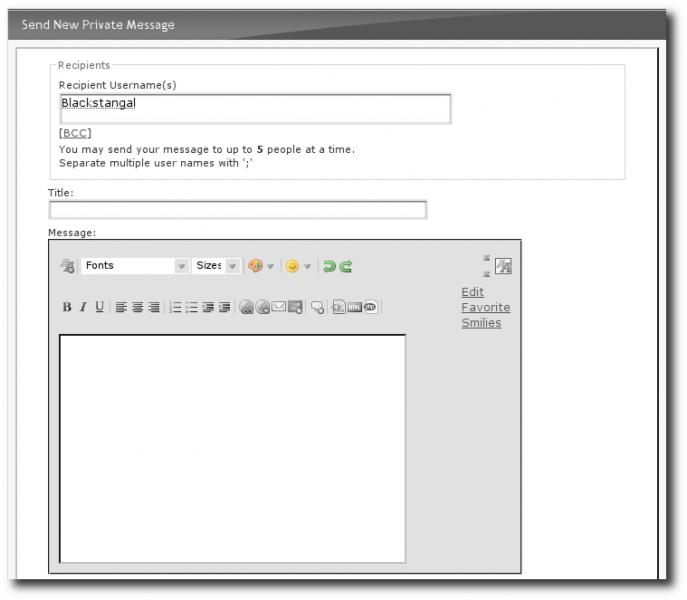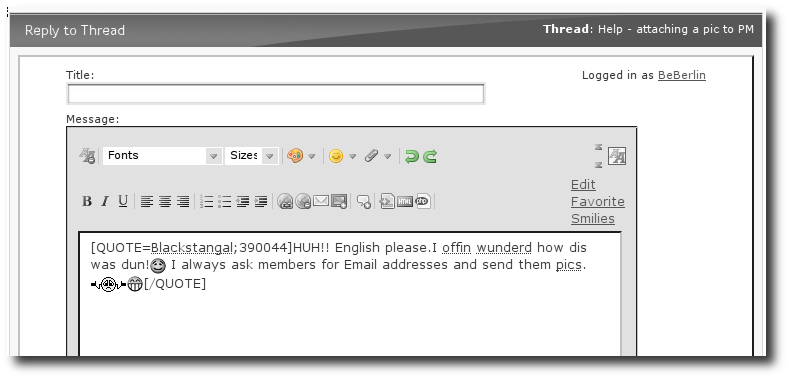Results 1 to 8 of 8
Thread: Help - attaching a pic to PM
-
04-26-2008, 11:55 PM #1
 Help - attaching a pic to PM
Help - attaching a pic to PM
Hi, I'm trying to attach a pic to a PM. I'm not seeing the "manage attachments" option there. I thought that's what I used in the past. How do I do this? I apologize in advance if I'm missing somthing obvious. Thanks
Jordan
-
04-27-2008, 12:25 AM #2Junior Member

- Join Date
- Apr 2008
- Posts
- 26
Thanked: 3
If you have the picture on photobucket or some other picture server just use insert image. I don't know if vBulletin can support the ability to attach pictures to a PM, but it doesn't in the other forums I belong to.
Last edited by Hooper; 04-27-2008 at 01:25 AM.
-
05-28-2009, 01:59 PM #3
 testing
testing
You can use [attach]attachmentID[/attach] in private messages but the attachment image will be displayed as a text link rather than as a graphic
However the attachment will have to be uploaded outside of the private messages input editorLast edited by hoglahoo; 05-28-2009 at 02:02 PM.
Find me on SRP's official chat in ##srp on Freenode. Link is at top of SRP's homepage
-
05-29-2009, 02:14 AM #4
-
05-29-2009, 05:28 AM #5Retired Developer

- Join Date
- Mar 2008
- Location
- Berlin
- Posts
- 3,490
Thanked: 1903
-
The Following 3 Users Say Thank You to BeBerlin For This Useful Post:
Blackstangal (05-30-2009), Slartibartfast (05-29-2009), zib (05-30-2009)
-
05-30-2009, 03:14 AM #6
-
05-30-2009, 07:17 AM #7

I've also never seen any way to send attachments in PMs. I usually either email pictures or use photobucket links/thumbnails/images in PMs.
-
05-30-2009, 07:44 AM #8Retired Developer

- Join Date
- Mar 2008
- Location
- Berlin
- Posts
- 3,490
Thanked: 1903
-
The Following User Says Thank You to BeBerlin For This Useful Post:
Blackstangal (05-31-2009)


 LinkBack URL
LinkBack URL About LinkBacks
About LinkBacks







 Reply With Quote
Reply With Quote
 I always ask members for Email addresses and send them pics.
I always ask members for Email addresses and send them pics.