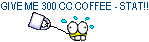Results 1 to 10 of 10
Thread: Wiki Pages
-
01-13-2011, 06:33 AM #1Lookin like a crim



- Join Date
- Apr 2009
- Location
- Coffs Harbour Australia, Home of the Big Banana
- Posts
- 2,706
Thanked: 1072 Wiki Pages
Wiki Pages
I came across this link Honing: Troubleshooting Guide - Straight Razor Place Wiki in one of the forums, but I have no idea how to find it without the link. I'm concerned there might be a world of information that I havent found. Can anyone point me in the right direction. Hope its not right under my nose.
"I aint like that no more...my wife, she cured me of drinking and wickedness"
Clint Eastwood as William Munny in Unforgiven
-
01-13-2011, 06:39 AM #2Getting there....

- Join Date
- Oct 2010
- Location
- Near Utrecht, NL
- Posts
- 272
Thanked: 50
I don't know where the link on the wiki can be found. But it is a wiki, so log in and add it to the appropriate page.

-
01-13-2011, 06:56 AM #3
 Yes, the Wiki can drive you nuts.
Yes, the Wiki can drive you nuts.
Baldy,
(The part you know already):
Clicking on the Wiki link on the home page brings you to the main wiki page where there is a search box mid-way down the left side of the navbar.
(The part you probably are unaware of):
If you type in "Honing" you go right to the page you DON'T want, here:
Razor Honing - Straight Razor Place Wiki
HOWEVER if you type "Honing:" (with a colon) you get a whole menu of articles written about honing including the one you're looking for. (It's about 2/3 down the page.)
I have no idea why I'd have to type a colon after the search term to get a menu list nor why I'd go to some default page that _wasn't_ a menu if I type it without the colon. Maybe it's explained somewhere in the Wiki. But I probably wouldn't know how to search for THAT either.
I've spent hours trying to figure out the "system" to the Wiki. (My favorite pet-peeve example: Say a new guy here wants to know about Bay Rum. He types in Bay Rum and gets a page on shaving soap.) I've reached the conclusion that I'm just too stoopid to get it.
Yes, the Wiki can drive you nuts.
But it's free.
-
The Following User Says Thank You to mbaglio100 For This Useful Post:
baldy (01-13-2011)
-
01-13-2011, 09:18 AM #4Getting there....

- Join Date
- Oct 2010
- Location
- Near Utrecht, NL
- Posts
- 272
Thanked: 50
The colon after a name indicates it is a category(a namespace in wikiterms). Any name without a colon is inside the "Main" category. However... the namespace honing is not defined(in the back-end config), as evidenced by the lack of it in the advanced search. So this/these specific page(s) is in the Main namespace.
TrueYes, the Wiki can drive you nuts.
But it's free.

@mods, If you want I can take a look at the wiki after my internship. I have setup wiki's before.
-
The Following User Says Thank You to BrickBag For This Useful Post:
mbaglio100 (01-13-2011)
-
01-13-2011, 09:57 AM #5Modern Day Peasant


- Join Date
- May 2010
- Location
- Denver Rocky Mtn. High Rent,Colorado
- Posts
- 8,705
Thanked: 1160
I love this site to death,but I too have had search issues with the wiki.Not trying to complain but,wish it was a little more easier.

-
01-13-2011, 10:18 AM #6

Just type 'honing troubleshooting' in the search box
 OK I'll shuddup now
OK I'll shuddup now  The white gleam of swords, not the black ink of books, clears doubts and uncertainties and bleak outlooks.
The white gleam of swords, not the black ink of books, clears doubts and uncertainties and bleak outlooks.
-
01-13-2011, 02:10 PM #7
-
The Following User Says Thank You to hoglahoo For This Useful Post:
onimaru55 (01-13-2011)
-
01-13-2011, 03:43 PM #8

Brickbag, thanks for the response.
Still... When I go to Wikipedia.org and type "Honing" into the search box, I'm presented with a page that offers me an option of different honing references available for further pursuit. On our site, "Honing" without a colon gives me a single (very informative) page on razor honing in general, but nothing to indicate their may be other information available; (in this thread's example, trouble-shooting honing problems).
Newcomers who don't know anything about the back-end of our wiki have no way of knowing if there is any other information available. Expecting someone to know about the "colon thing" in order to find information is like asking someone who just wants to drive a car to know exactly how a transmission works in order to do so. We should be able to simply put our Wiki in "drive" and "GO".
I've slogged around the Wiki enough to make a few dozen (minor) contributions to it over time, so I'd be willing to lend a hand with making it more intuitive, but all I've got is some basic HTML experience. And to be honest, I'm a little bit afraid of getting sucked into some kind of black hole... But the "put-up-or-shut-up" in me realizes I need to be willing to do something. So, keep me in mind.
-
01-13-2011, 08:51 PM #9At this point in time...




- Join Date
- Jun 2007
- Location
- North Idaho Redoubt
- Posts
- 27,194
- Blog Entries
- 1
Thanked: 13250
Please pm Dylan aka Holli4pirating he was looking for Wiki help.
Straight Razor Place Forums - View Profile: holli4pirating
He might see this thread he might not
-
01-13-2011, 08:59 PM #10I shave with a spoon on a stick.



- Join Date
- Jan 2009
- Location
- Stay away stalker!
- Posts
- 4,578
- Blog Entries
- 1
Thanked: 1262
I was looking at it. The "Go" button appears to be the default form action, which will try to take you to the page with the name you entered.
If you click search instead it works or use the google search box.
I will see if I can do the needful at sometime in the future to make it easier
-
The Following 2 Users Say Thank You to Slartibartfast For This Useful Post:
baldy (01-13-2011), mbaglio100 (01-14-2011)


 LinkBack URL
LinkBack URL About LinkBacks
About LinkBacks






 Reply With Quote
Reply With Quote