Results 1 to 10 of 14
Thread: Problem with new Format
Hybrid View
-
03-28-2011, 06:40 PM #1This is not my actual head.



- Join Date
- Nov 2009
- Location
- Middle of nowhere, Minnesota
- Posts
- 4,624
- Blog Entries
- 2
Thanked: 1371
A few people had reported that but the screen capture is helpful.
The next time that happens can you view the page source and send it to me in a PM? That would be helpful as well.
Knowing which browser and version would be helpful as well.
Thanks!Last edited by HNSB; 03-28-2011 at 07:44 PM.
Strange women lying in ponds distributing swords is no basis for a system of government.
-
The Following User Says Thank You to HNSB For This Useful Post:
Mvcrash (03-31-2011)
-
03-31-2011, 04:28 AM #2

I am using Internet Exporer version 8.0.6001 and have all kinds of problems now with this. What you see above from the OP is teh same screen capture I wold post in here. There is a scroll bar at the bottom of the page. It used to not have that and you could see the whole page. Now, the posters info bleeds into the main text area of the post. Of the 4 razor forums I have, Badger & Blade, Shve Den, Shave Ready, and Straightrazor Place, this is the only one with the issues. It "used" to work fine. Now it doesn't work fine. You almost need to mirror the forum on a different part of the server to test out the compatibilty issues with all the browsers. Fire Fox may work but not everyone uses Fire Fox, nor Apple products.
~~ Vern ~~
I was born with nothing and managed to keep most of it.
Former Nebraskan. Go Big Red
-
The Following User Says Thank You to Gibbs For This Useful Post:
Mvcrash (03-31-2011)
-
03-31-2011, 04:32 AM #3

Firefox/Mozilla is not an apple product. Those of us fortunate enough to have abandoned Microsoft and windows for Linux free ware are not having to contend with the glitches shown. You can still run Firefox on a windows box. You might give it a try until the devs get the glitches worked out on the systems you're running.
Be careful how you treat people on your way up, you may meet them again on your way back down.
-
03-31-2011, 05:41 AM #4

Thanks for the suggestion. Please let me know where should I send you the bill for the hours I've spent doing exactly this?
Eric has been spending a lot of time fixing things like this, but unless you guys start reading his posts more carefully, and do your part, I'm afraid you'll either have to live with the current state, or find your answers on one of the many other shaving forums.
Here is how post number three in this thread looks like no matter which browser I use (I don't use windows):
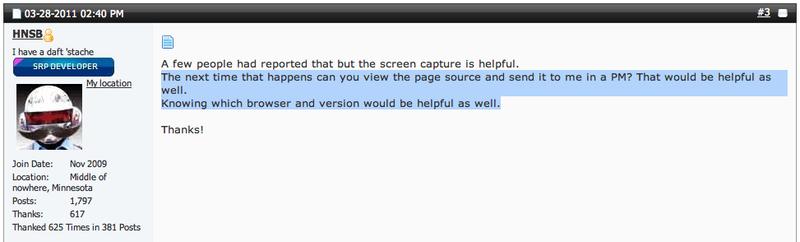
-
-
03-31-2011, 06:04 AM #5This is not my actual head.



- Join Date
- Nov 2009
- Location
- Middle of nowhere, Minnesota
- Posts
- 4,624
- Blog Entries
- 2
Thanked: 1371
FYI... From the one person that did send me a PM about this (HUGE THANKS to that person, btw...), I got:
If someone can send me something to work with I can start troubleshooting it.I only saw the problem once. If it duplicates someplace, I'll be sure to let you know. I would not spend too much time on it if you cannot duplicate it.
In the meantime I don't know where to write the hacks to make your browser accept W3C compliant CSS.
Strange women lying in ponds distributing swords is no basis for a system of government.
-
-
03-31-2011, 10:39 AM #6

I just did some testing here at work ( slow day so far) and found that I get the same error if I have Compatibility Mode set under the Tools menu in IE. Once I turn it off everything looks good so you may want to check that out Gibbs. Also Firefox and Safari as well as Opera are all browsers you can get for Windows. I have to use all 4 as my job requires it for troubleshooting web based apps.
HNSB if you still want it I can send you a copy of the Source I am looking at but seems to be specific to IE and Compatibility Mode only.
-
-
03-31-2011, 03:21 PM #7

I've not had problems, but for some reason my setup (T42 laptop/openSuse 11.x/Firefox3.6) displays text and background as almost the exact same shade in the classifieds, and I'm having a really hard time reading. I've noted that on my desktop, running windoze and Firefox 3.6 shows the background as white and the text as dark gray, but it sure looks like light gray background on my laptop.
-
04-01-2011, 12:18 PM #8

Tried your suggestion, Toggie. Works. I unchecked the box that says use compatibility view on all web sites. Refreshed the page and the type is back in the proper spaces. There is a name for those boxes, I believe called "Frames". W3C is different depending on whether you use "strict" or "transitional" for the passing of their test.
Here is the W3C link for validator page: http://validator.w3.org/ put the address of this page in the required box and click validate and you get 2 errors for XHTML Tansitional Maybe that source info will be useful.
However, the real problem might be found in your CSS (Cascadeing Style Sheets) coding. This link: http://jigsaw.w3.org/css-validator/ will let you run the CSS validation of a page, and on this particular page it has 387 errors for CSS.Last edited by Gibbs; 04-01-2011 at 12:25 PM.
~~ Vern ~~
I was born with nothing and managed to keep most of it.
Former Nebraskan. Go Big Red
-
04-01-2011, 01:09 PM #9

Just an addition. Important enough I thought to add a new reply. At work now, and on IE8 there is an icon represting broken page (upper part of your IE8 browser, next to the address bar, in fact RIGHT next to it, click it. One way it works, other way it's a bit garbled.
NOTE: the page will refresh automatically if you click on that broken page icon.~~ Vern ~~
I was born with nothing and managed to keep most of it.
Former Nebraskan. Go Big Red


 1Likes
1Likes LinkBack URL
LinkBack URL About LinkBacks
About LinkBacks






 Reply With Quote
Reply With Quote



