Results 1 to 1 of 1
-
07-06-2011, 07:21 AM #1This is not my actual head.



- Join Date
- Nov 2009
- Location
- Middle of nowhere, Minnesota
- Posts
- 4,624
- Blog Entries
- 2
Thanked: 1371 Illustrated Guide: How to Upload Pictures
Illustrated Guide: How to Upload Pictures
It happens every now and again that someone new to using bulletin boards has a hard time with attaching pictures. Hopefully this guide will help.
NOTE: For a number of reasons, it is preferred that you upload your images here as this guide shows, rather than hosting them offsite and linking to them.
How to upload pictures and post them in a thread:
First, click "Reply to Thread" just like replying to any other thread.

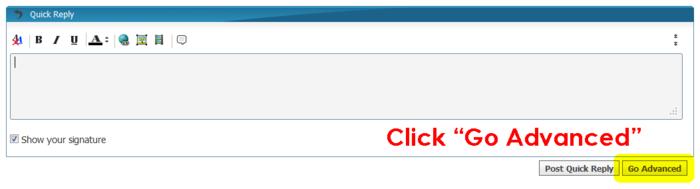
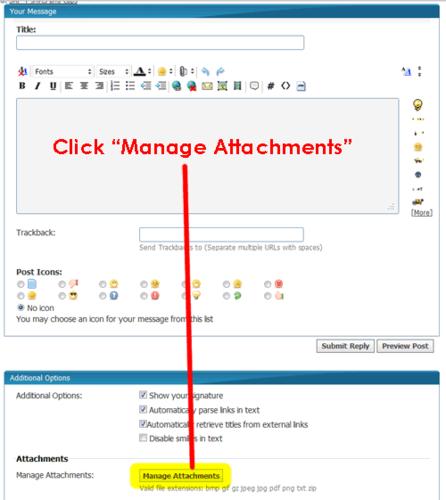
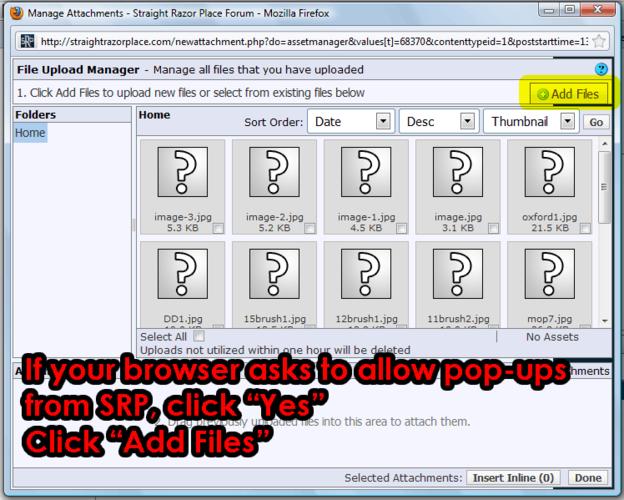
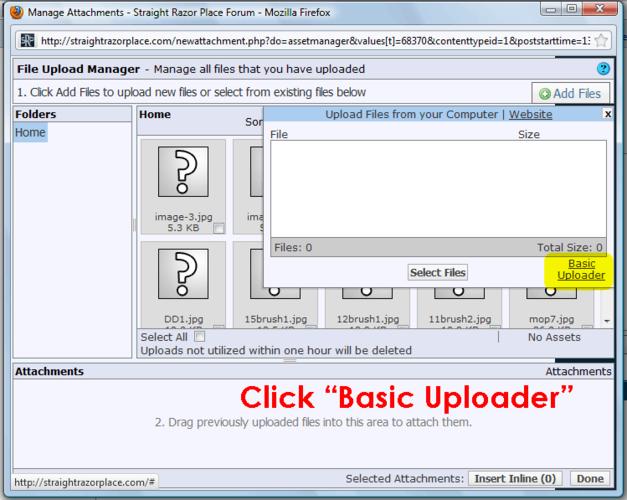
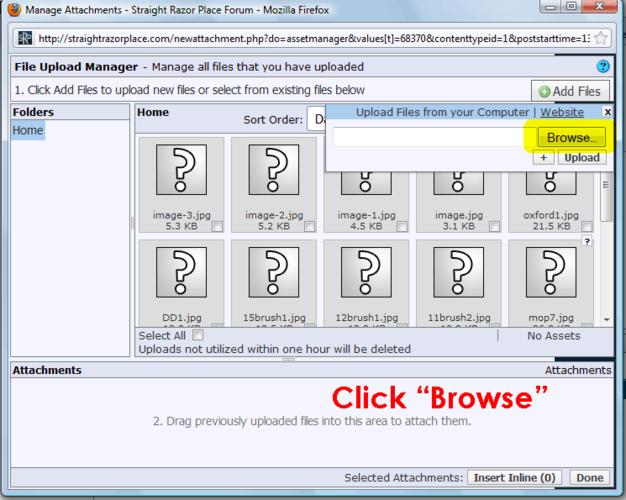
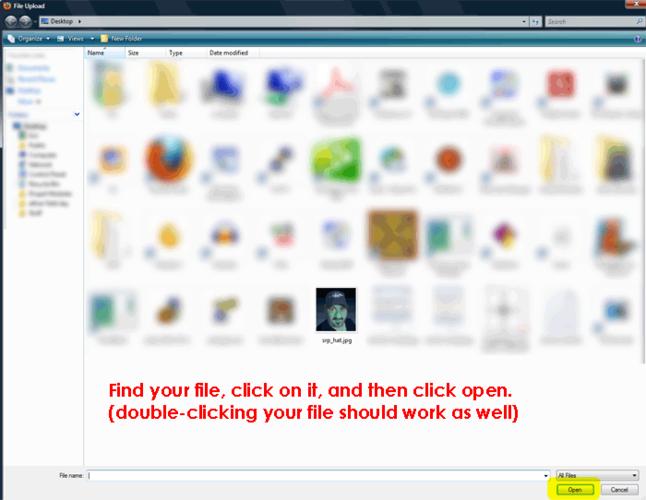
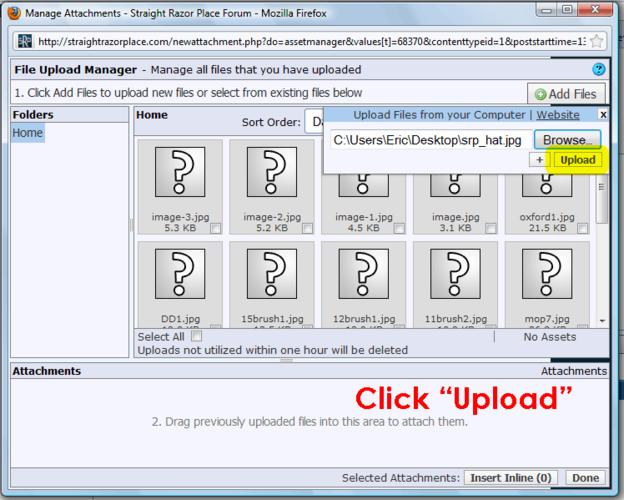
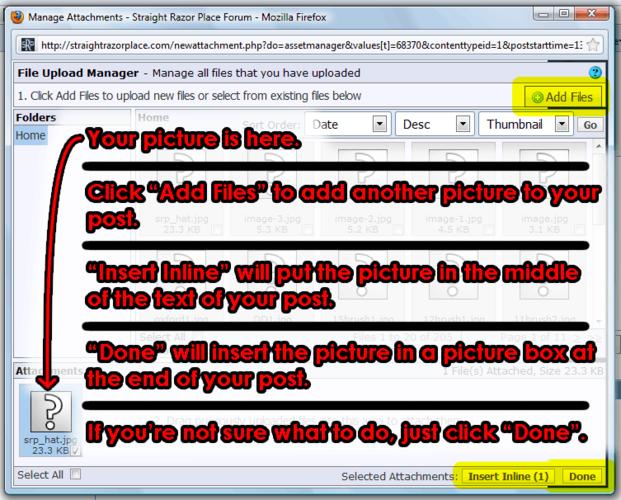
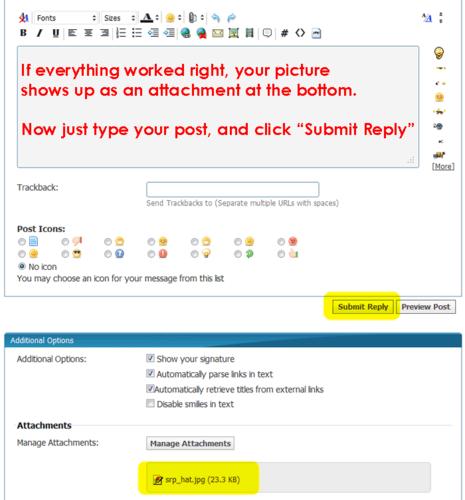
Strange women lying in ponds distributing swords is no basis for a system of government.
-
The Following 16 Users Say Thank You to HNSB For This Useful Post:
baldy (07-06-2011), coachschaller (07-06-2011), diyguy (07-06-2011), driver/examiner (07-17-2011), Geezer (07-31-2016), hoglahoo (01-02-2012), JimmyHAD (06-11-2016), joamo (01-10-2012), mjhammer (07-06-2011), Naallen12 (10-11-2012), onimaru55 (12-05-2013), PhatMan (07-07-2011), Renspen (12-05-2013), ScottGoodman (07-06-2011), sinnfein (07-06-2011), whavens (07-06-2011)


 2Likes
2Likes LinkBack URL
LinkBack URL About LinkBacks
About LinkBacks






 Reply With Quote
Reply With Quote