Results 1 to 4 of 4
Thread: Auto Save
-
11-25-2011, 07:05 PM #1
 Auto Save
Auto Save
so i recently noticed when typing a thread that a yellow "Auto Saved" will pop up in the bottom right....my question is where does this auto save go and if something goes wrong...ie internet freezes mid post or get redirected off the page without logging out can the Auto Save be recovered?? This happened the other night while doing a SOTD post and couldn't find the save to avoid having to retype.
thanks guys!
-
The Following User Says Thank You to BenjamanBarker For This Useful Post:
gssixgun (11-25-2011)
-
11-25-2011, 07:18 PM #2At this point in time...




- Join Date
- Jun 2007
- Location
- North Idaho Redoubt
- Posts
- 27,168
- Blog Entries
- 1
Thanked: 13250
Good question...
-
11-25-2011, 07:36 PM #3There is no charge for Awesomeness



- Join Date
- Aug 2006
- Location
- Maleny, Australia
- Posts
- 7,977
- Blog Entries
- 3
Thanked: 1587
The way it has been working for me is that if I leave the page for some reason mid-post, I can return to the page and click on "Reply to Thread". At the bottom of the text box there is a "Restore Auto-Saved Content" button which I can click to restore what was saved at the last yellow "auto save" announcement.
James.<This signature intentionally left blank>
-
The Following User Says Thank You to Jimbo For This Useful Post:
onimaru55 (11-26-2011)
-
11-30-2011, 07:54 PM #4Senior Member

- Join Date
- Jun 2011
- Location
- Vancouver, BC, Canada
- Posts
- 115
Thanked: 19
Just of for the sake of being complete, I'd like to show it in images.
"Auto-saved" appears in yellow in the lower right corner of the text editor, like that :
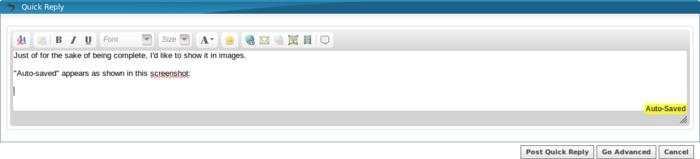
"Restore Auto-Saved Content" appears in blue/grey in the lower left corner of the text editor, like that :
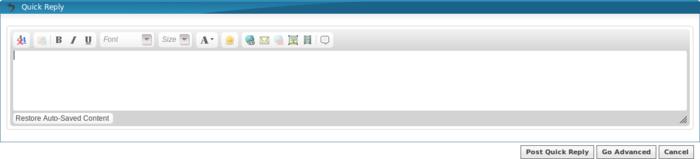
Cheers
Christophe
-
The Following User Says Thank You to christophe For This Useful Post:
hoglahoo (12-01-2011)


 LinkBack URL
LinkBack URL About LinkBacks
About LinkBacks






 Reply With Quote
Reply With Quote