Results 11 to 20 of 29
Thread: tapatalk test
-
01-17-2012, 06:45 PM #11

I figured out the 'sent from tapatalk'. I had to enable that in settings. My wonderful razr won't stay connected to the internet for five consecutive minutes. A real PITA. I'm going back to the verizon store tomorrow and see about a replacement. I think I've got a lemon.
Be careful how you treat people on your way up, you may meet them again on your way back down.
-
01-17-2012, 06:55 PM #12
-
01-17-2012, 07:40 PM #13

Testing once again
Be careful how you treat people on your way up, you may meet them again on your way back down.
-
01-17-2012, 07:46 PM #14

Still working Jimmy

-
01-17-2012, 07:50 PM #15

Not with tapatalk it isn't. Add to that my droid razr won't stay online for 5 consecutive minutes. POS.
Be careful how you treat people on your way up, you may meet them again on your way back down.
-
01-17-2012, 07:56 PM #16

Finally found the hidden slider to post. Now if l could find how to.get to search...
For other forums on t talk is what i mean
Sent from my DROID RAZR using TapatalkBe careful how you treat people on your way up, you may meet them again on your way back down.
-
01-17-2012, 08:15 PM #17I shave with a spoon on a stick.



- Join Date
- Jan 2009
- Location
- Stay away stalker!
- Posts
- 4,578
- Blog Entries
- 1
Thanked: 1262
Is this how you setup tapatalk jimmy?
Select Tapatalk from you list of applications

Click "Search" from the tapatalk menu

Search on the term "Straight Razor"
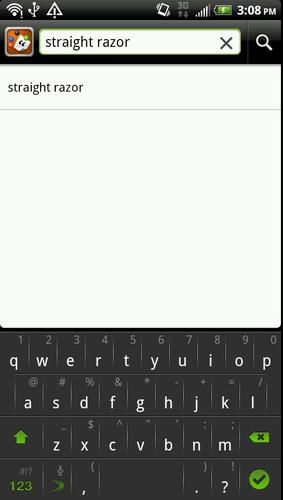
Select "Straight Razor Place"

Verify and click "OK"
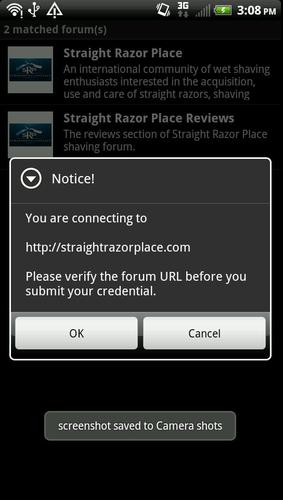
Click "Login"
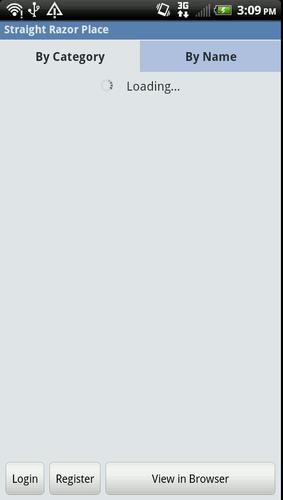
Enter your SRP Credentials and click "Login"

New Posts!!!

-
01-17-2012, 08:26 PM #18

no, i bought the app on amazon and it doesn't look like that at all. phone A.K.A POS is charging now so I can't fool with it for awhile
Be careful how you treat people on your way up, you may meet them again on your way back down.
-
01-17-2012, 08:55 PM #19I shave with a spoon on a stick.



- Join Date
- Jan 2009
- Location
- Stay away stalker!
- Posts
- 4,578
- Blog Entries
- 1
Thanked: 1262
I thought you bough it from the android marketplace. For amazon purchases, you need to install their app.
Download the Amazon Appstore app immediately by clicking https://www.amazon.com/app-email from your Android device, or follow the click-by-click guide below.
Click-by-Click Guide
You need to do this only once for each device. The clicks below should take less than 30 seconds.
Click 1
Open your device Settings and click "Applications".
Click 2
If unchecked, click "Unknown sources". If "Unknown sources" is already checked, skip to Click 4.
Note: AT&T Wireless does not support the Amazon Appstore for Android. See Help for more details.
Click 3
Click "OK" on the "Attention" dialog. "Unknown sources" will now have a green check.
Click 4
Open your notifications and click the e-mail message from Amazon Appstore.
Click 5
Click the link: https://www.amazon.com/app-email. The Amazon Appstore app will download to your device.
Click 6
Open your notifications and click "Amazon_Appstore.apk".
Click 7
Click "Install".
Click 8
Click "Open".
That's it!
Sign in with your Amazon.com account and start enjoying thousands of apps for Android.
You need to do this only once for each device.Last edited by Slartibartfast; 01-17-2012 at 08:59 PM.
-
01-17-2012, 08:57 PM #20There is no charge for Awesomeness



- Join Date
- Aug 2006
- Location
- Maleny, Australia
- Posts
- 7,977
- Blog Entries
- 3
Thanked: 1587
I don't understand - why go through amazon when you can access the android market directly? Is this some US thing?
James.<This signature intentionally left blank>


 3Likes
3Likes LinkBack URL
LinkBack URL About LinkBacks
About LinkBacks








 Reply With Quote
Reply With Quote

