Results 1 to 4 of 4
-
09-05-2012, 05:18 PM #1I used Nakayamas for my house



- Join Date
- Aug 2009
- Location
- Des Moines
- Posts
- 8,664
- Blog Entries
- 1
Thanked: 2591 Tutorial: How to post images in the classifieds
Tutorial: How to post images in the classifieds
There has been questions on how to upload images in the classifieds, so I made a small tutorial to show the steps.
Before I post the image step by step, it is important to emphasize that there is a limit to the size of the images that can be uploaded in the classifieds.
I am not sure what is the exact upper limit but for me 800x600, which are usually between 200 - 500 Kb work every time. I know from experience big images in the order of 2Mb (my standard camera preset size) do not work with the classifieds.
Step #1
Open the classifieds section of your choosing
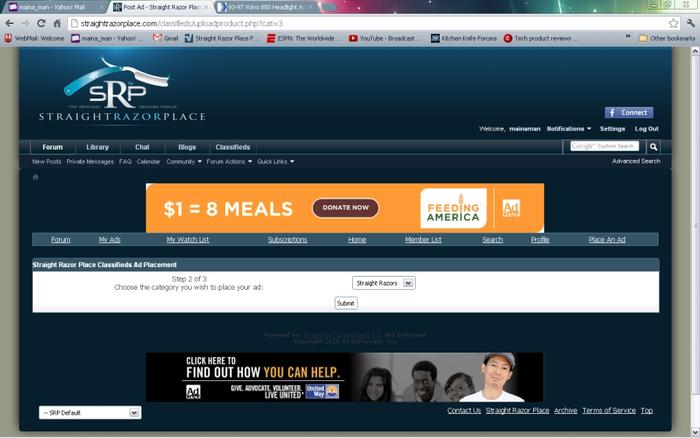
Step #2
After entering the title for the item to be sold one can select images to be imported from a folder on their computer by clicking on the choose file buttons.
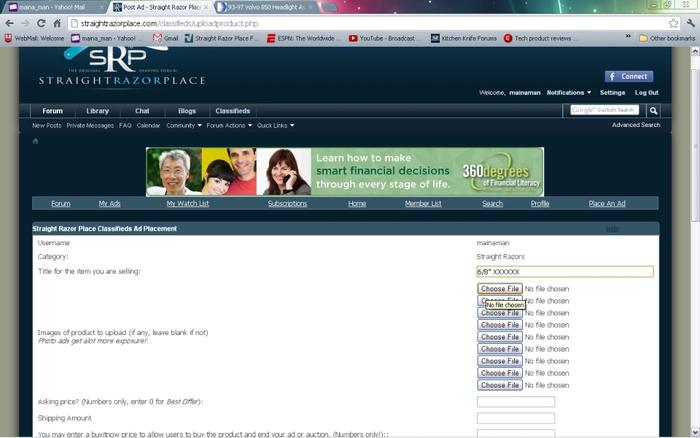
Step #3
Choose a file from a folder on your computer (notice the resolution of the image I have selected)
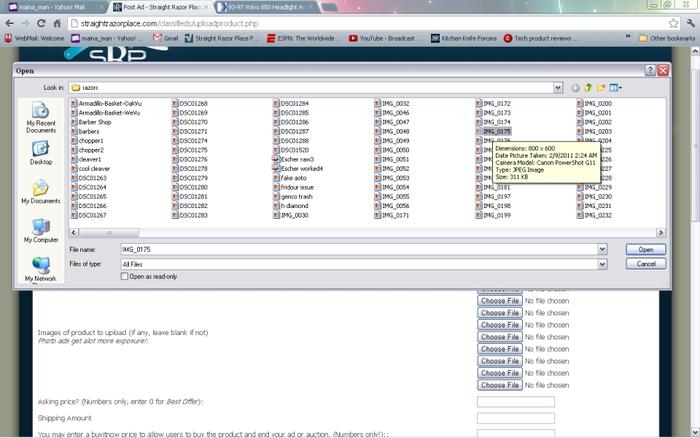
Step #4
after the image has been selected it will appear next to the corresponding Choose File button.
After all images needed have been selected, enter the item description and post the add.
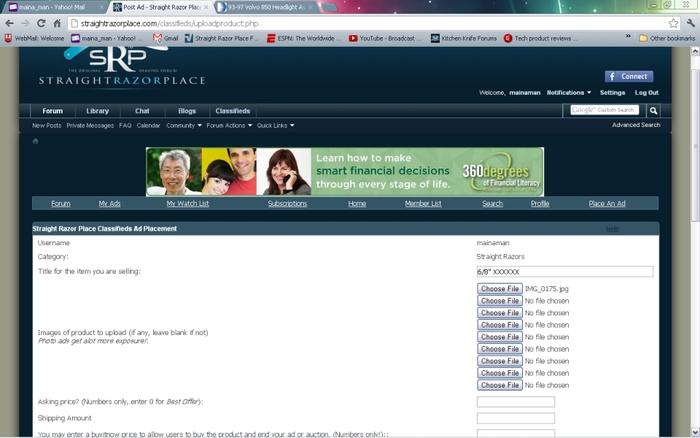
Last edited by mainaman; 09-05-2012 at 05:25 PM.
Stefan
-
The Following 4 Users Say Thank You to mainaman For This Useful Post:
gugi (09-05-2012), mapleleafalumnus (09-06-2012), newone (09-20-2012), onimaru55 (09-06-2012)
-
09-05-2012, 05:28 PM #2Senior Member


- Join Date
- Jan 2011
- Location
- Roseville,Kali
- Posts
- 10,432
Thanked: 2027
Thx stefan,great info.
-
09-06-2012, 04:09 AM #3

I'd like to see that armadillo basket!
-
09-06-2012, 04:35 AM #4I used Nakayamas for my house



- Join Date
- Aug 2009
- Location
- Des Moines
- Posts
- 8,664
- Blog Entries
- 1
Thanked: 2591


 1Likes
1Likes LinkBack URL
LinkBack URL About LinkBacks
About LinkBacks






 Reply With Quote
Reply With Quote

