Results 1 to 4 of 4
 8Likes
8Likes
Thread: Tutorial, replying to a post with pictures.
Threaded View
-
01-22-2013, 05:44 PM #1Historically Inquisitive



- Join Date
- Aug 2011
- Location
- Upstate New York
- Posts
- 5,782
- Blog Entries
- 1
Thanked: 4249 Tutorial, replying to a post with pictures.
Tutorial, replying to a post with pictures.
I came across so many threads with the same picture(s) repeating itself 3 times and more for no apparent reason, makes for very lenghty threads and uses valuable space, and its so simple to remove them when replying.
All you need to do is highlight the image in the reply, left click drag then hit delete.
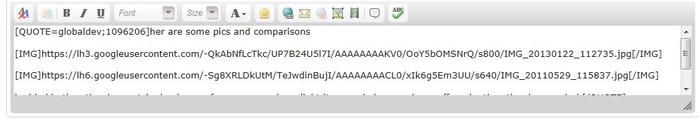
Like in this example you delete [IMG] and all the text in between [IMG] and your done. This example has 2 pictures.

In the above example the picture is the last part of the post, so to remove this one you need to put a space in between the ] and [
[/ATTACH]space[/QUOTE], then delete the [ATTACH all the text, ATTACH] and your done.
Thats the way i do it im sure others do it differently and i have no idea how to do this from a phone.
Not to point the finger at anybody but This thread got 4 pictures repeating itself many times:http://straightrazorpalace.com/aucti...palmera-2.htmlLast edited by Martin103; 01-22-2013 at 05:52 PM.
-
The Following 2 Users Say Thank You to Martin103 For This Useful Post:
Catrentshaving (01-22-2013), JimmyHAD (01-22-2013)


 LinkBack URL
LinkBack URL About LinkBacks
About LinkBacks






 Reply With Quote
Reply With Quote