Results 11 to 18 of 18
Thread: CAD drawing
-
12-04-2011, 10:11 PM #11Knowledge Sponge



- Join Date
- Oct 2011
- Location
- Southern California/ Prudhoe Bay Alaska
- Posts
- 34
Thanked: 6
Wow, they turned out great. The time line did get a little tight, with me traveling and having to do my real job.
2D CAD is pretty easy, its all lines, arcs, and circles tied together to make a design. CAD makes it easy to draw to scale. I am not sure if TurboCAD can save in DXF format, but that was what was required. If you were just making a template for yourself to print out and use, TurboCAD would be great (scales too).
3D is a different story. This is my Tactical Punisher Design, based on the "Purist" I received from Robert Williams.
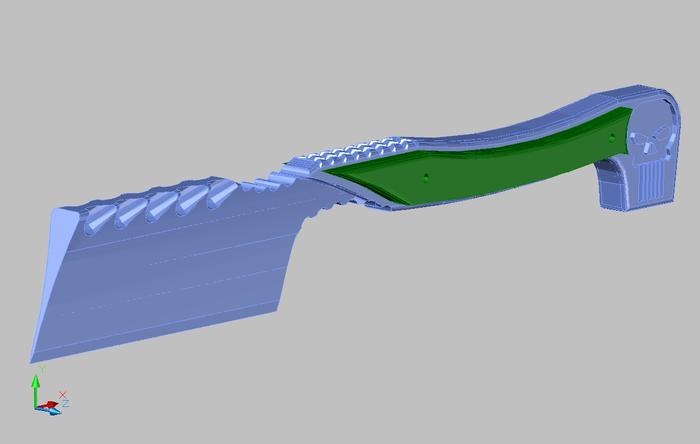
I can't wait to see these shave ready.Last edited by Tattooface; 12-04-2011 at 10:22 PM.
-
12-04-2011, 10:33 PM #12

That is a most impressive drawing. Someday we will be able to design anything we want, and "print" it out as a sort of electrolytically-milled hologram in hardened steel. I hope I am still young enough to care.
Turbocad Designer 18 can both open and save in DXF format, but I would check up on any earlier version. On opening a DWG drawing and saving as DXF, a warning appears that it may not save all Turbocad features. But on a cursory trial I can't see which, and I think it may only apply to some that aren't needed for simple 2D work.
-
12-04-2011, 11:04 PM #13

I want a tactical punisher... May be better served as a weapon than a shaving implement, but still
-
12-04-2011, 11:04 PM #14

You can already '3D print' in metal using direct metal laser sintering - I suggest checking it out on YouTube - it's the manufacturing of the future!
-
09-15-2012, 01:38 AM #15

Hi,
What are the blade thicknesses for the razors here:
http://img.tapatalk.com/ad1867a9-724d-ea21.jpg
-
09-15-2012, 01:42 AM #16
-
09-15-2012, 01:51 AM #17

Hi,
Thanks for the quick response. Did you make further progress(grinding etc.) on them? Btw, your message box is full.
Thanks.
Burak
-
09-15-2012, 02:13 AM #18


 1Likes
1Likes LinkBack URL
LinkBack URL About LinkBacks
About LinkBacks






 Reply With Quote
Reply With Quote

