Results 1 to 10 of 22
-
02-26-2018, 11:23 PM #1Senior Member



- Join Date
- Feb 2015
- Location
- Duluth, GA - Atlanta OTP North
- Posts
- 2,546
- Blog Entries
- 1
Thanked: 315 Any Computer Pros Here? Can't do any work on my PC bc of crazy update.
Any Computer Pros Here? Can't do any work on my PC bc of crazy update.
Hope this isn't against the rules, but I need some help!
Sorry for the bother, but I'm lost and I have some work I REALLY need to do on my computer!
Computer installed updates and when I got home it has a "choose a keyboard" option up. After that I can't get any of these options to work (that i know how to use)
Can't do a system restore and none of the operating system options work.
After trying one option it recommended resetting the PC, but I don't even see that as an option. And wouldn't I lose the Office package I bought?
Any help would be appreciated.
Thanks,
Joshua

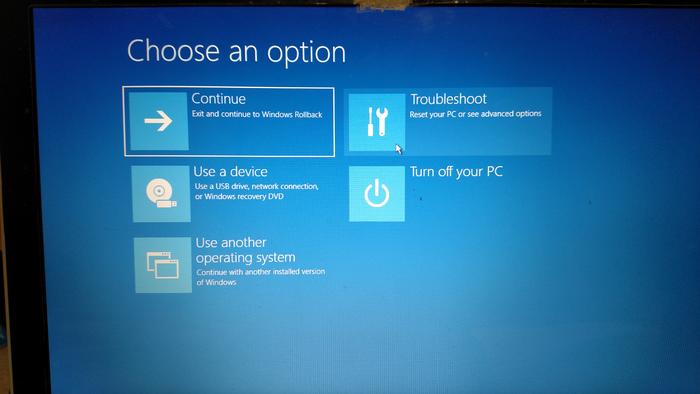
-
02-27-2018, 12:36 AM #2Senior Member

- Join Date
- Nov 2016
- Location
- Chicago Suburbs
- Posts
- 1,102
Thanked: 292
I am not a computer "professional", but I have been working with computers for nearly 50 years. I have built several computers from scratch and have done both hardware and software problem solving for every version of Windows since Win95.
In general, I like Window 10, but I do not like that you cannot choose which updates you install unless your are using Windows 10 pro or enterprise and have set up group policies like a corporate IT department would do. Most of the time, updates go without a hitch, but when they fail, the results can be devastating.
A second issue is that, while Windows 10 includes system restore, by default, it is deactivated. If you activated system restore and have a restore point, you might be able to use that to get your system back running.
I have experienced the update issues at least twice on two different system, one a custom computer I built from scratch and one on a OEM laptop. I never could get the hard drive to successfully boot in to Windows 10 in spite of everything I tried. The most recent time was earlier this month. In the latest instance, I had a restore point and was able to get the system to boot successfully, but Windows 10 immediately updated again and I was right back where I started. Finally, the restore point that worked was erased and I could never again get the system to boot. I finally had to reinstall an old hard drive backup that was about 9 months old to get the computer running again. I had to reinstall and update some software, but at least the computer works. I could still access the data on the original hard drive through use of a USB drive dock, so I did not lose any files. I hope you have a backup drive, or at least a image backup of the drive you can restore.
You might be able to create a Windows 10 upgrade disk and use it to reinstall Windows. Since the upgrade disk was designed to upgrade earlier versions of Windows without destroying your programs and settings, it may work.
If all else fails, you can do a system refresh. That will reinstall Windows 10 from scratch. You can choose to retain your data files, but all your installed programs will be lost and will have to be reinstalled.
If you want to communicate directly, send me a PM.
RayClem
-
The Following User Says Thank You to RayClem For This Useful Post:
JP5 (02-27-2018)
-
02-27-2018, 01:00 AM #3

I'm not a Windows user, so can't help you very much with this specific software problem.
Do you have partitions?
Whenever I run into OS related issues and don't have time to figure it out at that moment I boot from another partition or an external HD with the OS installed to access and back-up my files.
So the "Continue" button does not work? And neither do the options "use another operating system", "startup repair" or "go back to previous version" work?Last edited by TristanLudlow; 02-27-2018 at 01:08 AM.
-
The Following User Says Thank You to TristanLudlow For This Useful Post:
JP5 (02-27-2018)
-
02-27-2018, 01:47 AM #4

This latest update was a nightmare for me too, I finally took my laptop to the geeks, and when I got it back he had spent the whole afternoon and part of the next morning getting it Fixed with Microsoft geeks on line and on the phone with him.
My iPad doesn't have this many problems so I may be going all apple. Tc“ I,m getting the impression that everyone thinks I have TIME to fix their bikes”
-
The Following User Says Thank You to tcrideshd For This Useful Post:
JP5 (02-27-2018)
-
02-27-2018, 01:53 AM #5

I run Win 7 and beat that puppy into submission all the time.
Disable updates too. If I HAVE to, I run them myself, disable them again.
Sort it all out.
Seems phone updates account for lots of grief as well.
Got that covered. Flip phone!
-
The Following User Says Thank You to sharptonn For This Useful Post:
JP5 (02-27-2018)
-
02-27-2018, 02:19 AM #6

I don't use windows, but generally there are three categories of stuff on your computer
(1) the operating system
(2) the additional software
(3) your documents
The operating system is something that you can delete/upgrade/reinstall any time. May take work, but there's nothing irreplaceable about it to worry about losing
The additional software like MS Office you mentioned is similar. Since you bought it, you should be able to download it again and reinstall it.
The documents (including pictures/movies/music) you've stored on your computer are the most important thing you probably don't want to lose. I think on typical systems Win/Mac they are intermingled on the same disk space with the operating system. While changes to the operating system like upgrades shouldn't be touching the documents more drastic measures like reinstall may delete them irreversibly (depending on how it's done). On a typical unix type of system those documents would reside at least on a separate disk partition or even separate physical hard drive so whatever you do to the operating system and the software doesn't touch the documents.
I realize this doesn't help you with the problem you're facing, but hopefully gives you some idea of some things you should be careful about as you're trying to fix it.
-
02-27-2018, 02:41 AM #7Senior Member

- Join Date
- Jul 2012
- Location
- Mooresville NC
- Posts
- 741
Thanked: 133
Tried turning it on and off again? Could also try ctrl alt delete and click restart possibly but it has been awhile since I have done that much pc stuff. My laptop had some problems and I had to restart it twice and it finally fixed itself.
if you can move any important documents to another storage device I would do that to be safe.
I recall not to long ago there was some problem with windows update not working with a certain motherboard/cpu combo which I thought was very odd but I think that was with new chips/mobos
If you have important files I believe you can download windows on a USB and use that as the OS long enough to download files to another USB. USB holding OS won't be able to hold anything else though if I remember correctly
-
02-27-2018, 02:49 AM #8

If it's running good, Update will fix THAT!
-
02-27-2018, 02:55 AM #9Senior Member



- Join Date
- Feb 2015
- Location
- Duluth, GA - Atlanta OTP North
- Posts
- 2,546
- Blog Entries
- 1
Thanked: 315
Someone told me it sounded like malware/virus, but from what I've read it seems like a lot of people have had problems with updates recently. I'm planning on taking it to them tomorrow since it looks like there is not going to be an easy fix. Hopefully they can save most of my data. Going to have them scan the flashdrive I was putting pics of my daughter on to make sure it isn't corrupted. I just hope it isn't expensive! I've never used pro help for my computer's before.
-
02-27-2018, 03:03 AM #10

I was going to say that many malware/virus things will kill the system restore.
I had no idea it is not enabled in 10.
I dunno about 10, but in 7, you go to safe mode, delete suspects. do a system restore there.
Start over. I always pull the cord as I do it. Some will keep fighting from the nether reigions if you don't.


 4Likes
4Likes LinkBack URL
LinkBack URL About LinkBacks
About LinkBacks






 Reply With Quote
Reply With Quote



