Results 11 to 20 of 33
Thread: linux download for a laptop
-
10-05-2011, 04:32 AM #11

Jimbo, just for kicks, if you've got an extra PC, try mint 10.4. The KDE interface is really neat. Same family GUI Fedora 5 had when I first got into linux.
Be careful how you treat people on your way up, you may meet them again on your way back down.
-
10-05-2011, 07:53 AM #12There is no charge for Awesomeness



- Join Date
- Aug 2006
- Location
- Maleny, Australia
- Posts
- 7,977
- Blog Entries
- 3
Thanked: 1587
I might just do that Jimmy, thanks. I've used KDE before and did quite like it as a desktop manager, although the newer Plasma ones left me a bit cold. But I cannot get my head around Gnome 3 - I like linux because I can muck around and configure and tweak. Gnome 3 seems to lock a lot of things down. Perhaps they will improve things with later versions.
James.<This signature intentionally left blank>
-
10-05-2011, 08:34 AM #13

It really depends on each individual..
If you are new Mint is really easy to use and is very user friendly. If it didn't have the advertisement in it, it would be a great OS (it is easy enough to remove though)
Personally i like to stick with a stock os and install what i need at the time, eg. I'm running debian with the mint start menu + firefox rather then iceweasel (even though its the same)
For a laptop, if it has enough grunt try a KDE GUI. Open suse has a great KDE interface or if you hit tab during a debian install you can type
And get the same interfaceCode:install tasks="kde-desktop, standard
But like i said, it really depends on the individual, as well as hardware and knowledge..
My system (Debian Squeeze with the Mint Menu)


Standard Debian Squeeze
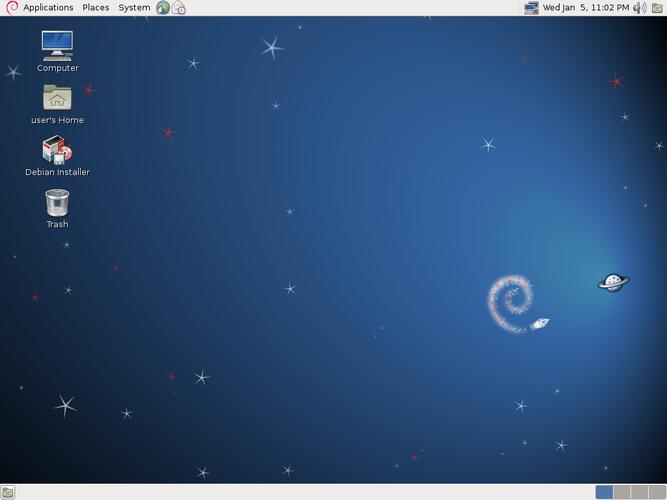
Mint 11
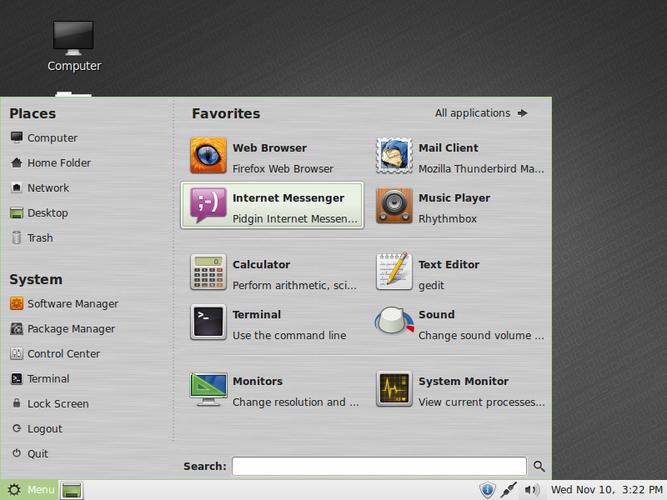
Ubuntu 10.04
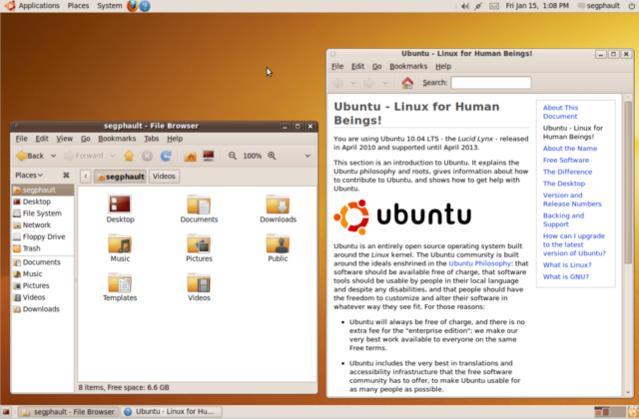
Ubuntu 11.04
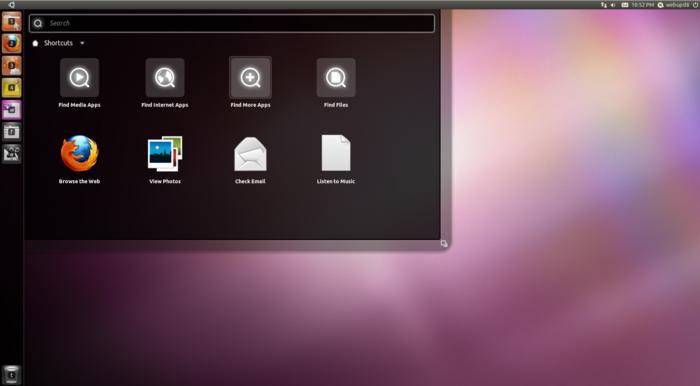
Suse 11.2

Kubuntu 11.04
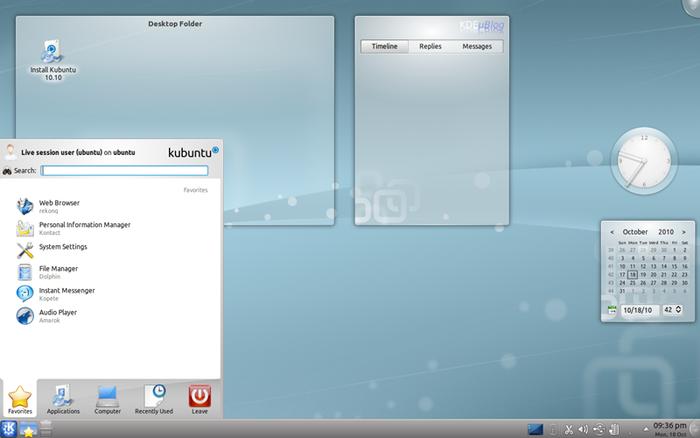
Really it comes down to what distribution you want and then if you want an off shoot of that distribution. and you need to know what GUI you want to use.. if any..
Also, check out http://distrowatch.com
And there used to be a linux comparison site where you can put several side by side, i think its this site but its down at the moment http://polishlinux.org/
And another cool utility much the same as Universal USB Installer is U net bootin here: http://unetbootin.sourceforge.net/Last edited by Brighty83; 10-05-2011 at 10:12 AM.
-
10-05-2011, 07:17 PM #14vampire on a day pass


- Join Date
- Oct 2009
- Location
- eastern panhandle west virginia
- Posts
- 1,521
Thanked: 198
ok, i downloaded mint 11 to a disk but it wont load right, do i need to do an fdisk before trying to load the program
always be yourself...unless you suck. Joss Whedon
-
10-05-2011, 07:22 PM #15I shave with a spoon on a stick.



- Join Date
- Jan 2009
- Location
- Stay away stalker!
- Posts
- 4,578
- Blog Entries
- 1
Thanked: 1262
-
10-05-2011, 07:31 PM #16vampire on a day pass


- Join Date
- Oct 2009
- Location
- eastern panhandle west virginia
- Posts
- 1,521
Thanked: 198
well i tried to load it by restarting with the disk in the drive, and that didnt work
always be yourself...unless you suck. Joss Whedon
-
10-05-2011, 07:41 PM #17I shave with a spoon on a stick.



- Join Date
- Jan 2009
- Location
- Stay away stalker!
- Posts
- 4,578
- Blog Entries
- 1
Thanked: 1262
-
10-05-2011, 07:43 PM #18vampire on a day pass


- Join Date
- Oct 2009
- Location
- eastern panhandle west virginia
- Posts
- 1,521
Thanked: 198
my son is one of the instant gratification kids, i dont want to mess it up, and he keeps pushing and pushing, so i have walked away for now, any help with this will be greatly appreciated.
always be yourself...unless you suck. Joss Whedon
-
10-05-2011, 07:43 PM #19
 Be careful how you treat people on your way up, you may meet them again on your way back down.
Be careful how you treat people on your way up, you may meet them again on your way back down.
-
10-05-2011, 08:22 PM #20Senior Member

- Join Date
- May 2011
- Location
- Cowra, New South Wales, Australia
- Posts
- 579
Thanked: 46
Sometimes you have to hold down F12 to get to a boot device menu. I've had that a number of times.


 7Likes
7Likes LinkBack URL
LinkBack URL About LinkBacks
About LinkBacks








 Reply With Quote
Reply With Quote
