Results 21 to 30 of 33
Thread: linux download for a laptop
-
10-05-2011, 08:27 PM #21

If it doesn't boot off the CD there are two possibilities (1) your laptop is set up incorrectly wrt the boot device (2) your cd is created incorrectly.
You need to consult the documentation of the laptop and make sure you are doing (1) properly. You can also verify that the CD is burned correctly - there should be instructions how to do that where you downloaded it.
-
10-06-2011, 12:57 AM #22

Ubuntu has moved onto another x-windows called Unity developed by Canonical. They didnt like the Gnome 3 was heading but I don't know that unity is much better, still as buggy as hell. I am running 10.10 with KDE or kubuntu at the moment. Not going on 11.x until they fix the bugs
-
10-06-2011, 01:46 AM #23

If you have data on the laptop back it up.
The install will step on any data you have.
Ubuntu from ubuntu.com
or
Fedora from fedoraproject.org
There are many others all good.
Gentoo is like smelting your own iron
to make a razor.
They all have instructions on how to download
and burn disks or load a USB stick.
Most have the ability to test drive and explore the
distro before you hit install. i.e. boot the install
media and test drive. I am using Fedora at the moment.
Ubuntu is my choice when closed source help is needed
for WiFi and some display cards. It is less work depending
on the chips in the laptop.
I mentioned "If you have data on the laptop back it up promptly"
I often buy a new and larger disk for my old laptops. This keeps the
last bits of OS and data intact should I need them.
EDIT:
Do you have friends that run a linux distro?
If so it helps to run the same one so you can
ask for help and later give help. Sort of like working
on cars it helps to have friends to help you get
parts if you need one.Last edited by niftyshaving; 10-06-2011 at 01:59 AM.
-
10-06-2011, 01:51 AM #24Senior Member

- Join Date
- May 2011
- Location
- Cowra, New South Wales, Australia
- Posts
- 579
Thanked: 46
Unity works on the assumption that the user is a drooling idiot that spends "special time" with their smart phone and navigates by jamming their sticky fingers on the screen and eventually moving the cursor to match. I consider it an insult to the inteligence of average Linux users. I've been using Ubuntu since version 5.10 and this is the first time I've seriously thought about changing distros.
I've discovered that Slackware 13.37 with the XFCE desktop is very nice and doesn't try to treat the user like a random window-licker.
-
10-06-2011, 05:16 AM #25

Did you burn it as a data cd or as an image cd?
As said, I would say that you need to set your bios to boot from CD, You should see something like this in your bios
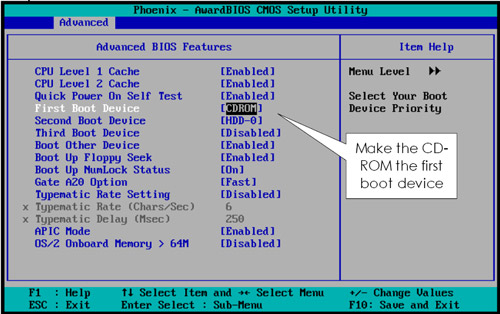
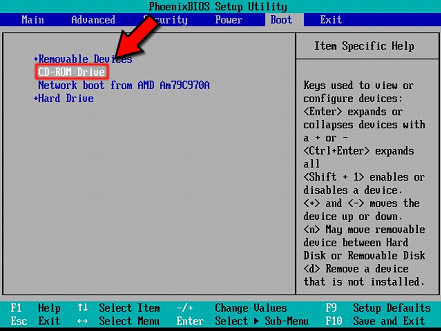
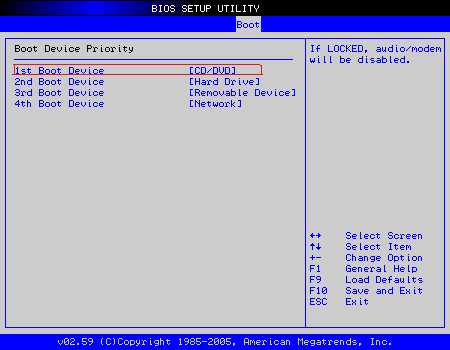
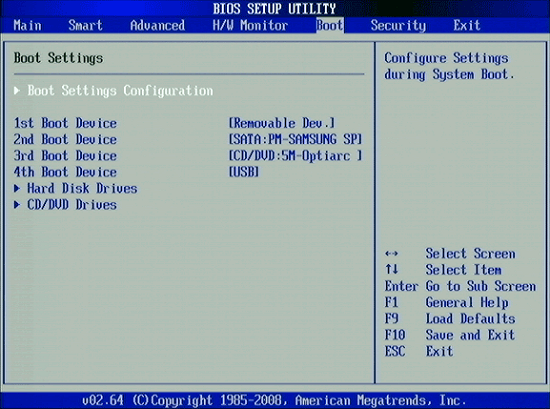
your bios will most likely be different so just keep looking until you see something similarLast edited by Brighty83; 10-06-2011 at 05:26 AM.
-
10-06-2011, 05:21 AM #26Senior Member

- Join Date
- May 2011
- Location
- Cowra, New South Wales, Australia
- Posts
- 579
Thanked: 46
It's pretty common to find a "Boot" option in the main menu. Sometimes the boot devices and order are changed from there, though it varies a little.
-
10-06-2011, 10:36 AM #27

One thing that came to mind.... Mint and other distros normally come as a DVD download instead of a CD download. You will want to make sure your laptop will allow a DVD. If not, you will need to opt for the CD version and install the goodies afterwards. This might be the problem as I have run into it before...
-
10-06-2011, 11:49 AM #28

mint has both the DVD and CD media, the kde version is only dvd
-
10-06-2011, 12:02 PM #29Senior Member

- Join Date
- May 2011
- Location
- Cowra, New South Wales, Australia
- Posts
- 579
Thanked: 46
The last few installs I've done were with USB boot disks. Faster than a CD/DVD and a lot quicker to make. I would imagine that Mint would be able to install from USB since it uses many of the same systems as Ubuntu.
-
10-06-2011, 12:09 PM #30


 7Likes
7Likes LinkBack URL
LinkBack URL About LinkBacks
About LinkBacks







 Reply With Quote
Reply With Quote


