Results 31 to 40 of 44
Thread: Honing a Wedge!
-
07-08-2017, 11:01 PM #31

Enter takes me to the box below and tab takes me to the box to the right. But nothing changes or fills in.
It's just Sharpening, right?
Jerry...
-
07-08-2017, 11:02 PM #32
-
07-08-2017, 11:05 PM #33

Just to clarify - this is using Microsoft Excel? What version?
"Every normal man must be tempted at times to spit on his hands, hoist the black flag, and begin to slit throats." -H. L. Mencken
-
07-08-2017, 11:07 PM #34

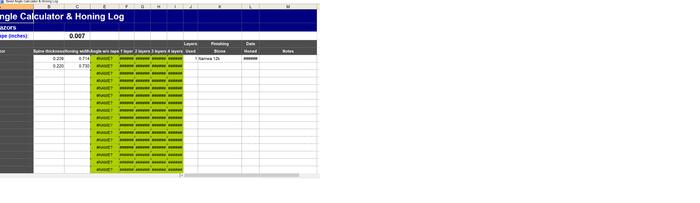
Here is what I got..It's just Sharpening, right?
Jerry...
-
07-08-2017, 11:09 PM #35

it says...
Excel 2003 (11.5612.5606)
Think that is what your asking. Took me a minute to find that stuff.
I see its an old version but thats all I got.. Maybe thats the issue.
Too bad this new computer dont come with new stuff.Last edited by Gasman; 07-08-2017 at 11:12 PM.
It's just Sharpening, right?
Jerry...
-
07-08-2017, 11:19 PM #36

Click on the cell to the right of your honing width entry:
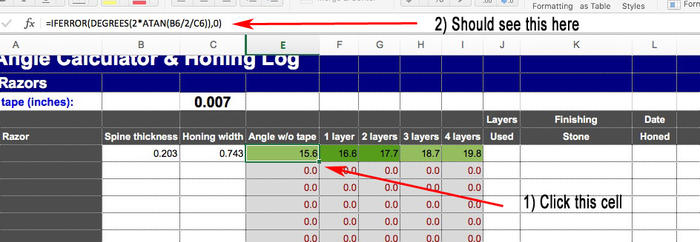 "Every normal man must be tempted at times to spit on his hands, hoist the black flag, and begin to slit throats." -H. L. Mencken
"Every normal man must be tempted at times to spit on his hands, hoist the black flag, and begin to slit throats." -H. L. Mencken
-
07-08-2017, 11:26 PM #37Senior Member



- Join Date
- Apr 2012
- Location
- Diamond Bar, CA
- Posts
- 6,553
Thanked: 3215
I am a big proponent of, Keep is Simple.
I ink the bevel fully, put on 3, tight, layers of my thickest tape, and do one lap on a 12k. Look at the bevel width and where it is making contact, if you want a thicker bevel, remove a layer, for a thinner bevel, add another.
More importantly before you hone, even before you begin any restoration or re-finishing work, look at the razor, spine and bevel. Notice where the razor is wearing.
If you see an unusual wear pattern, (like yours), put the blade on a flat surface to check for straightness and twist.
Understanding the condition of the blade will go a long way in keeping you from pulling your hair out, trying to get an even and narrow bevel from a warped, twisted or spine worn razor.
Some things you just have to live with.
-
07-08-2017, 11:36 PM #38

Thats Cell has #NAME? in it and if I click on it nothing happens. I do get another little box and when I click on that box it says Contains unrecognized text.
On your pic it has angles in those boxes but on mine I just have #########.
And where you have 2) should have this, I dont have that.
Guess my programs are just too old.Last edited by Gasman; 07-08-2017 at 11:41 PM.
It's just Sharpening, right?
Jerry...
-
07-09-2017, 12:16 AM #39

OK, looks like some later functions are either not supported or only partially supported in Excel 2003. I've made some edits to try to give you a useable copy. You will see errors in rows that don't have dimensions entered, just ignore them. Download this new version and let me know if it works:
Bevel Angle Calculator & Honing Log.xls"Every normal man must be tempted at times to spit on his hands, hoist the black flag, and begin to slit throats." -H. L. Mencken
-
07-09-2017, 12:28 AM #40

Your a genius!
Thank you!
It now works.
I'm so afraid to download freeware and such free programs on the web now days I was just going to give up but this will be nice to have and keep a running log. Thank you Greatly for what you have done!
BTW, according to this, Without tape its17.3 degrees. I got a little room to work. I'll double check my measurements but I now am very happy with having such a nice tool. Thank you again!Last edited by Gasman; 07-09-2017 at 12:30 AM.
It's just Sharpening, right?
Jerry...


 35Likes
35Likes LinkBack URL
LinkBack URL About LinkBacks
About LinkBacks







 Reply With Quote
Reply With Quote
