Results 1 to 8 of 8
Thread: Changes in Site-wide UI?
-
01-31-2022, 04:00 AM #1I'm a social vegan. I avoid meet.



- Join Date
- Nov 2006
- Location
- Greenacres, FL
- Posts
- 3,358
Thanked: 603 Changes in Site-wide UI?
Changes in Site-wide UI?
The default UI (User Interface) seems to have changed, albeit slightly. Since yesterday the background is now white (https://sharprazorpalace.com/convers...ml#post1952675), and the "navigation row" button at page bottom is missing. What's up with this?
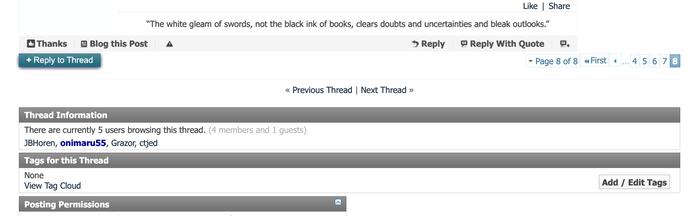 You can have everything, and still not have enough.
You can have everything, and still not have enough.
I'd give it all up, for just a little more.
-
01-31-2022, 10:09 AM #2

Mine still looks the same as i always has.
It's just Sharpening, right?
Jerry...
-
01-31-2022, 01:55 PM #3

Looks the same on my Kindle
If you don't care where you are, you are not lost.
-
01-31-2022, 02:05 PM #4Hones & Honing




- Join Date
- May 2005
- Location
- Saint Paul, Minnesota, United States
- Posts
- 8,023
- Blog Entries
- 1
Thanked: 2209
Mine is the same as before.
Randolph Tuttle, a SRP Mentor for residents of Minnesota & western Wisconsin
-
01-31-2022, 03:18 PM #5

I am using a desktop (Mac) but i don't see any changes, mines the same as it always has been.
- - Steve
You never realize what you have until it's gone -- Toilet paper is a good example
-
01-31-2022, 10:28 PM #6

You may have switched the style/skin at the bottom left of the page, although upon checking your profile it appears that now you're on the default style so hopefully all looks normal again.
-
01-31-2022, 10:47 PM #7
-
01-31-2022, 11:11 PM #8

Hmm, I don't know then why it looked different and don't really have the time to dig through logs to try and figure it out



 1Likes
1Likes LinkBack URL
LinkBack URL About LinkBacks
About LinkBacks






 Reply With Quote
Reply With Quote





