Results 1 to 10 of 26
Thread: Real-World Searches
-
09-04-2012, 07:29 PM #1I'm a social vegan. I avoid meet.



- Join Date
- Nov 2006
- Location
- Greenacres, FL
- Posts
- 3,268
Thanked: 603 Real-World Searches
Real-World Searches
I'm really frustrated with the lack of real-world search capability on SRP, which angers me 'cuz I don't like wasting my time.
Specifically, I cannot search for phrases, such as "setting the bevel" or "razor and stone".
- I've attempted putting the words in quotation marks (a typical method), but that only finds instances of all three words in a common paragraph.
- I've tried putting the word AND (in all caps) between the words for which I'm searching, but that only gives me the previous results.
- I've tried putting a PLUS SIGN (+) at the start of "extra" words -- "setting +the +bevel" -- but with the same results as before.
What's up with this?
It's ironic, but selecting Help:Technical from the main menu bar DOES give me a search form, with "Complete Phrase" as a keyword option!
Please advise.You can have everything, and still not have enough.
I'd give it all up, for just a little more.
-
09-04-2012, 07:36 PM #2Senior Member


- Join Date
- Jan 2011
- Location
- Roseville,Kali
- Posts
- 10,432
Thanked: 2027
Pls do not be angry,anger is not a good thing,Chill and keep searching

-
09-04-2012, 11:03 PM #3

The default search is done by Google, so it should be pretty 'real world'. As far as the issues with the vbulletin if you want to fix them just let me know and I will give you access to the software. I doubt that simply being angry is going to change anything.
-
The Following User Says Thank You to gugi For This Useful Post:
Hirlau (09-04-2012)
-
09-04-2012, 11:33 PM #4
-
09-05-2012, 12:49 AM #5Historically Inquisitive



- Join Date
- Aug 2011
- Location
- Upstate New York
- Posts
- 5,782
- Blog Entries
- 1
Thanked: 4249
-
09-05-2012, 02:35 AM #6

That annoyed my as well, here's what I did.
Since I use firefox and I had already added the add on "add to search bar"
1. Navigate to
2. Right click on the text area of the search box
3. On the context menu there is an entry "add to search bar" left click it.
4. Add a keyword if you wish.
5. Type your search into firefox's search bar and go.
That's it. Easy if you already use firefox. Also as Martin103 mentioned a search like setting the bevel site:straightrazorplace.com will work from any browser.
EnjoyLast edited by Datsots; 09-05-2012 at 02:39 AM.
-
09-05-2012, 03:00 AM #7

what is wrong with simply typing in your search in the search box in the navigation bar?
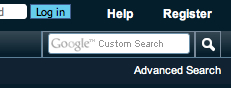
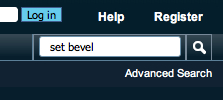
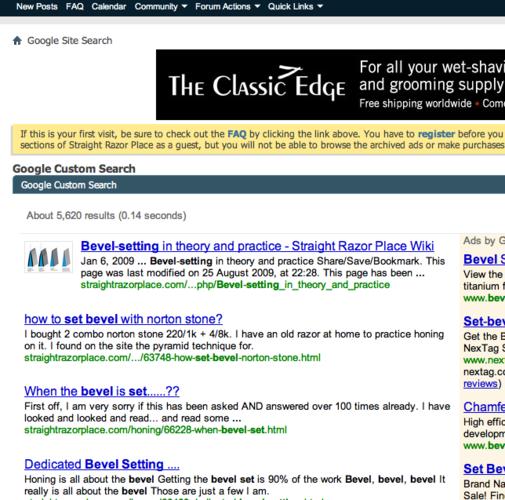
-
-
09-05-2012, 03:14 AM #8Seņor Member (the name is Dave)


- Join Date
- Feb 2012
- Location
- Sarver, Pennsylvania, United States
- Posts
- 683
Thanked: 88
The OP is doing this in about the worst way possible. I don't agree with his way of wording this. I have, however, noticed limitations in the search function. I get around them by searching google directly. Here's how:
Search SRP through Google by entering:
site:straightrazorplace.com foobar
or
site:straightrazorplace.com "foo bar"
If I search this way, Google returns the page that has the relevant string, in this case foobar or foo bar. If I search SRP through its own search, I get a list of multi-page threads with no link to the page for foobar or foo bar. This is less useful when I'm looking for the one reference to a Japanese stroke on page 11 in the JaNorton thread (I made that up).
To the OP, I assume you don't know that these guys volunteer to administer a website that runs on somebody else's software, and that somebody else actually programs it. Therefore, features work the way they work until they're upgraded by the maker of the software, not the volunteer administrators, whose support you demanded.
__________________
I just now noticed that search worked exactly the way that Gugi illustrated above. It didn't look like this the last time I tried it at work. Maybe I'm nuts, but it did not look like a Google results page and didn't have the same functionality.Last edited by DFriedl; 09-05-2012 at 03:21 AM.
-
The Following User Says Thank You to DFriedl For This Useful Post:
Hirlau (09-05-2012)
-
09-05-2012, 03:53 AM #9

Not a complaint, but an observation. As of yesterday, and the near past, you could search with the Google Custom Search at the top of the page with a 2 word search such as "spike point" and you would get every thread with the word "spike" or with the word "point" individually, but not as combined. Now, it's working with i.e. "contains both words". Something changed since yesterday. I'm glad, and to all of our admins, sys. analysts, etc.. Thank You for working so hard for so little reward, and we really do appreciate you, and all that you do!!! THANKS!!!


Sincerely,
Howard
-
The Following User Says Thank You to SirStropalot For This Useful Post:
rolodave (09-05-2012)
-
09-05-2012, 06:04 PM #10I'm a social vegan. I avoid meet.



- Join Date
- Nov 2006
- Location
- Greenacres, FL
- Posts
- 3,268
Thanked: 603 You can have everything, and still not have enough.
You can have everything, and still not have enough.
I'd give it all up, for just a little more.


 13Likes
13Likes LinkBack URL
LinkBack URL About LinkBacks
About LinkBacks






 Reply With Quote
Reply With Quote


