Results 11 to 19 of 19
Thread: Posting pics/iPad
-
11-17-2012, 04:51 PM #11

Yes, the photos you can upload via your browser will have to reside in the photos folder on your iPad.
I use iPhoto on my iPad for all my pictures.
It could be that it requires that to do this...
I'll uninstall my iPhoto app and see what that does to my ability to post from it.
Edit:
Yes, it seems that for this to work in Safari, you would need iPhoto on your iPad.
I will try other browsers to see if that helps, but it is likely that the iPhoto app is essential for this access in the OS.Last edited by Birnando; 11-17-2012 at 04:58 PM.
Bjoernar
Um, all of them, any of them that have been in front of me over all these years....
-
The Following User Says Thank You to Birnando For This Useful Post:
SirStropalot (11-17-2012)
-
11-17-2012, 05:02 PM #12

Yes i guess u need i photo because i went threw the process u posted and still wasnt working
-
11-17-2012, 05:02 PM #13
-
11-17-2012, 05:10 PM #14

Part 2: iPhoto requires the new iOS 6 which I haven't upgraded to. From what I understand it eliminates Google Maps and replaces it with some "under performing" Apple map system. Decisions, Decisions.

-
11-17-2012, 07:59 PM #15

Upgraded my iOS and installed iPhoto and - - - It works!! Thanks Birnando!!!

I did lose Google Maps, darn it, but I can finally post pics from my iPad. For you Tapatalk guys, I know that might have been a simpler solution, but this gives me some improved cross platform options with my regular Mac Computer.
Best Regards,
Howard
One of my new jnats below. I'll probably post some stone pics in "hones" later.
Okudo Karasu
-
11-17-2012, 08:50 PM #16

I don't use imaps do I go with I photo or tap a talk??
-
11-17-2012, 09:30 PM #17

If you go with iPhoto you'll have to load the new iOS 6.0/6.0.1 to download the iPhoto app and use it, if you're not already on that version. If you also use a Mac computer it's an easy interface with the Mac iPhoto. I think I like it because here in the forum it makes your iPad load images exactly like you were on your main Mac.
Tapatalk, I don't know, I've never used it, but they say its easy.
I don't know, I've never used it, but they say its easy.
Regards,
Howard
-
11-17-2012, 10:33 PM #18
 Posting pics/iPad
Posting pics/iPad
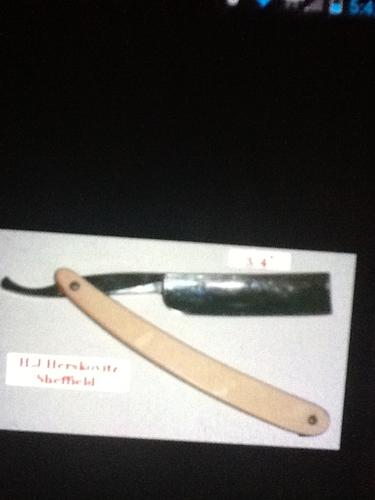 hello
hello
-
11-17-2012, 10:34 PM #19
 Posting pics/iPad
Posting pics/iPad
Tap a talk it worked


 7Likes
7Likes LinkBack URL
LinkBack URL About LinkBacks
About LinkBacks









 Reply With Quote
Reply With Quote
