Results 1 to 10 of 19
Thread: Posting pics/iPad
-
11-15-2012, 04:20 PM #1
 Posting pics/iPad
Posting pics/iPad
Ok I've been doing most of my posts using my iPad. I have had a quite hard time using my iPad to posts pics in a thread . I cut and paste from the camera but the pic never appears in the thread any suggestions on how I can fix this or is an iPad a issue with posting pics
-
11-15-2012, 06:28 PM #2
 Posting pics/iPad
Posting pics/iPad
Get the Tapatalk app.
Aloha,
ED
-
The Following User Says Thank You to dustoff003 For This Useful Post:
maddafinga (11-15-2012)
-
11-15-2012, 08:44 PM #3This is not my actual head.



- Join Date
- Nov 2009
- Location
- Middle of nowhere, Minnesota
- Posts
- 4,624
- Blog Entries
- 2
Thanked: 1371 Re: Posting pics/iPad
Re: Posting pics/iPad
I assume you're using a regular web browser?
You do it just like you would on a normal computer - when you reply, click the "go advanced" button, scroll down and there's an option for attachments. Use that to upload your pictures.
Just copying and pasting doesn't transfer the image data to our server.
As mentioned above you could also try Tapatalk. It makes it very easy to upload pics from your device.
Strange women lying in ponds distributing swords is no basis for a system of government.
-
The Following User Says Thank You to HNSB For This Useful Post:
lz6 (11-16-2012)
-
11-16-2012, 09:20 PM #4

U can't upload using an iPad tried that .. I'll try the tap a talk app
-
11-16-2012, 10:25 PM #5
-
11-16-2012, 11:54 PM #6
-
11-17-2012, 08:29 AM #7

I can post photos using google chrome for my ipad.
 I dream of a world where a chicken can cross a road without having it's motives questioned.
I dream of a world where a chicken can cross a road without having it's motives questioned.
-
11-17-2012, 09:39 AM #8

Ok, here we go.
Here's the process of posting pics from an iPad to the forum using Safari, the standard browser that the iPad comes with.
(REQUIRES iPHOTO ON YOUR iPAD)
Hit reply
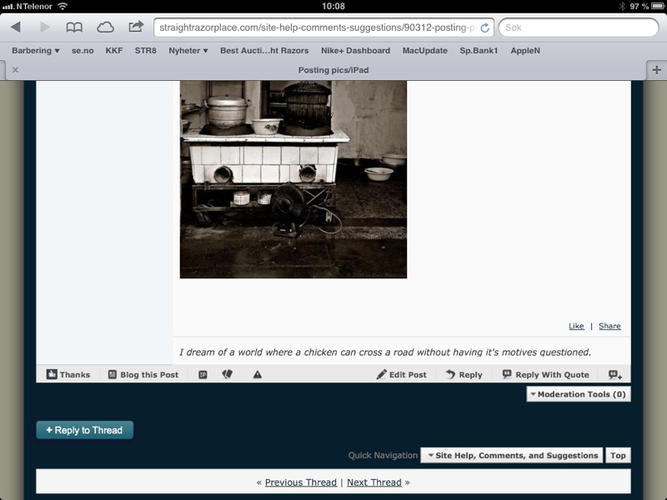
select go advanced
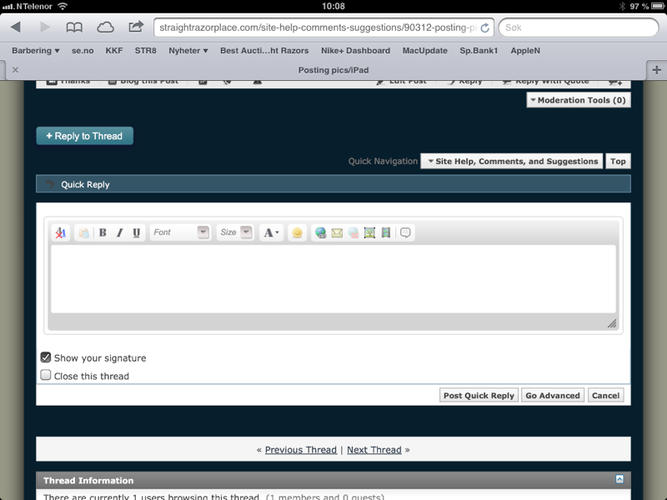
hit the paperclip icon
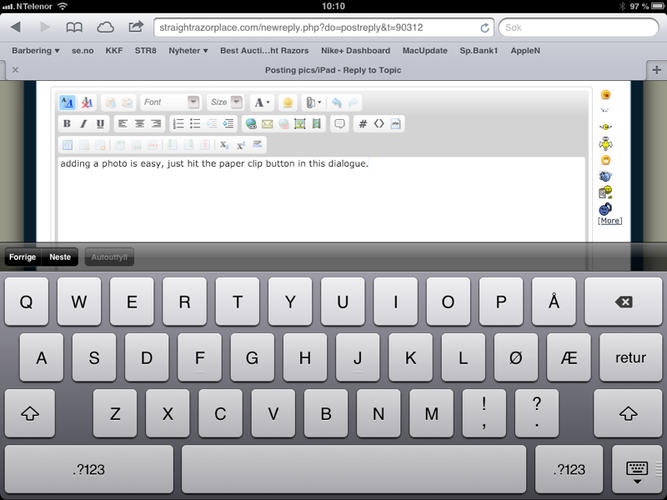
a new tab will open where you will see all pictures you have uploaded already.
In the top corner, hit the "add files" button
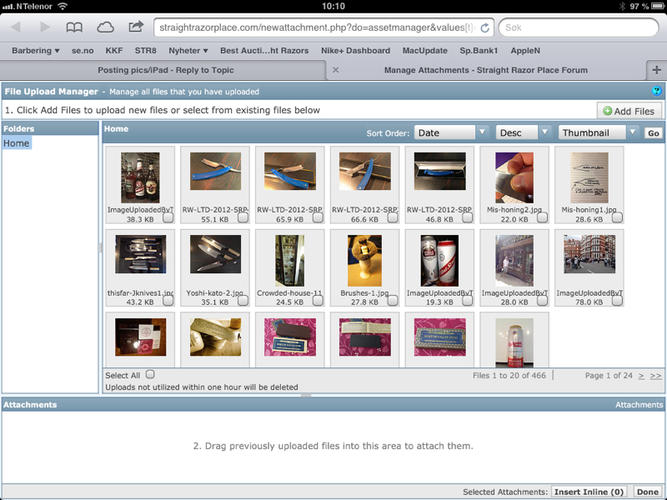
select upload pictures from your computer, and this familiar iOS dialogue will pop up.
Add images at will. (maximum is six per post I believe)
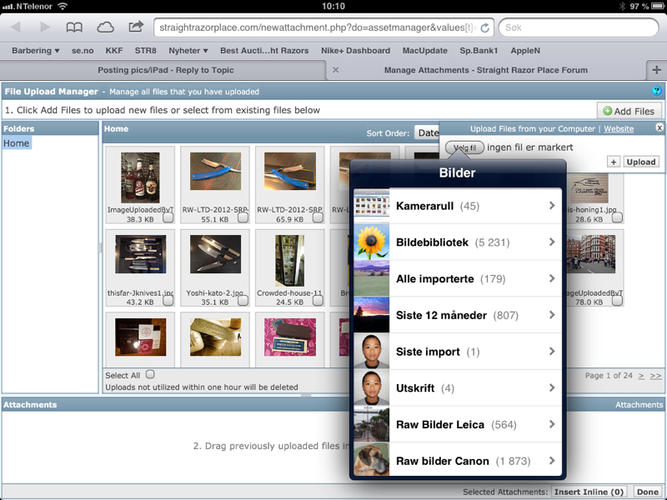
Here you'll see the image I selected in the bottom left corner.
Hitting done now will put a shortcut to this image under the paperclip button in the reply window we started with
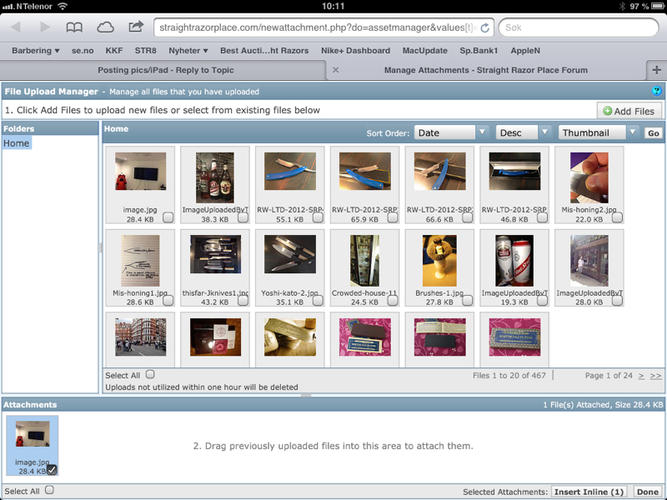
Continued in the next postLast edited by Birnando; 11-17-2012 at 05:06 PM.
Bjoernar
Um, all of them, any of them that have been in front of me over all these years....
-
11-17-2012, 09:55 AM #9
 iOS picture uploads continued
iOS picture uploads continued
The uploaded images can be found, and inserted, from the paperclip button.
Select the one you want. Add text, and post it
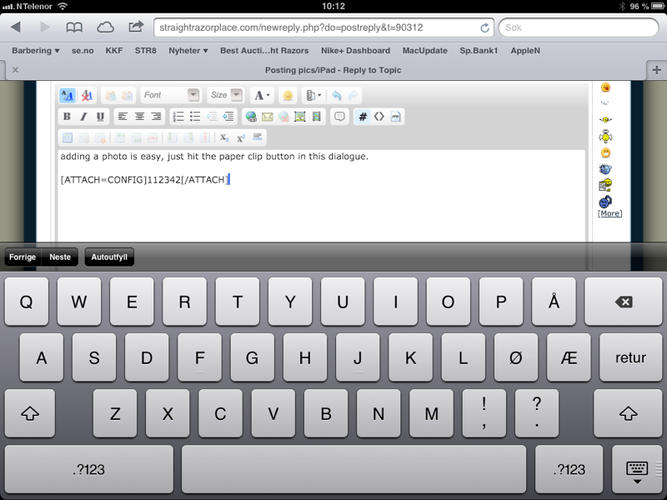
Her you can see the file(s) as attatchements below the text entry of a reply.
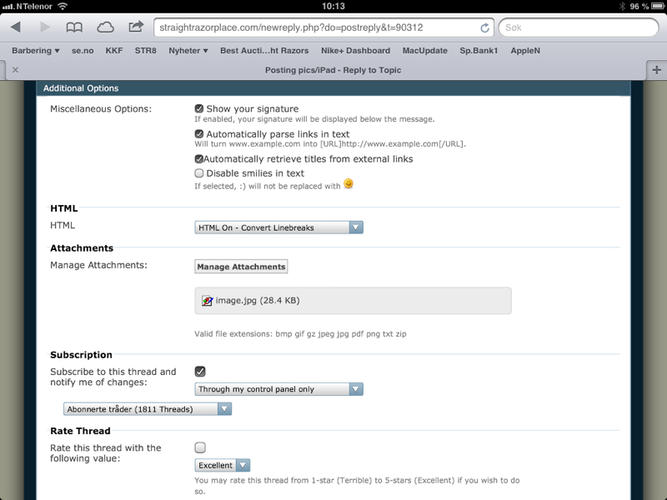
That should be it really.
I hope that helped Bjoernar
Bjoernar
Um, all of them, any of them that have been in front of me over all these years....
-
The Following 3 Users Say Thank You to Birnando For This Useful Post:
Bill S (11-17-2012), JimmyHAD (08-11-2013), SirStropalot (11-17-2012)
-
11-17-2012, 04:45 PM #10

Birnando,
Thanks for all your work doing the post! I have a question. Are the pictures you're uploading to SRP coming from your Photo App on your iPad, and your iPad is not tethered to a computer? When I attempt to "Add Files", "Upload from your computer", the 'upload from your computer' is not an active selection. It's there, but just plain text so if you try to select it you get the normal pop up of select, select all, paste, etc. like any plain text sentence. I've never been able to access the photos on my iPad. If you're working independently from you iPad, then I probably have something set incorrectly, and I'll keep trying to solve it. Thanks again for all your work!!
Best Regards,
Howard.


 7Likes
7Likes LinkBack URL
LinkBack URL About LinkBacks
About LinkBacks






 Reply With Quote
Reply With Quote




