Results 11 to 20 of 27
Thread: Classifieds rules
-
06-14-2017, 03:50 PM #11

What are the BST rules for a new guy like me ?
"A Honer's adage "Hone-Shave-Repeat"
~William~
-
06-14-2017, 04:13 PM #12Our house is as Neil left it- an Aladdins cave of 'stuff'.
Kim X
-
06-14-2017, 04:16 PM #13
-
06-14-2017, 06:18 PM #14
-
07-04-2017, 11:33 PM #15

How and who do you send the $10 to?
Sent from my iPhone using Tapatalk
-
07-04-2017, 11:36 PM #16

Top of the page (toolbar) Paid Subscriptions ;
This link, Follow the prompts
http://straightrazorpalace.com/payments.phpBe careful how you treat people on your way up, you may meet them again on your way back down.
-
07-23-2017, 07:23 PM #17

the rules state : important: after the item has been sold, please close the sale thread yourself so that it can no longer be posted to.
how is this done? I was not able to find instructions.
-
07-23-2017, 07:50 PM #18

Just make a post noting that the item is sold.
One of the mods will be by to lock it downLook sharp and smell nice for the ladies.~~~Benz
Imperfection is beauty, madness is genius and it's better to be absolutely ridiculous than absolutely boring ― Marilyn Monroe
-
07-23-2017, 08:54 PM #19

It's quite simple. There are actually two ways to do this. The first is to click on the 'Administrative' item in the menu bar right above your first post in the thread. Click on the 'Proceed' button and the thread will be closed. You can follow the same procedure if you need to re-open the thread.
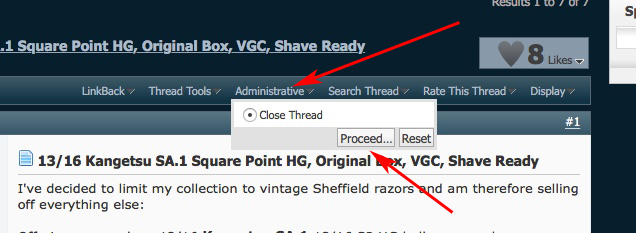
The second method is to make a post to indicate that the thread is closed, e.g.: 'Sold', 'Withdrawn', 'Traded", etc. Click on the 'Close this thread' checkbox in the lower left of the text entry area before posting your reply and the thread will be closed after your message posts. If you later need to re-open the thread, click on the 'Administrative' menu item as per the directions above.
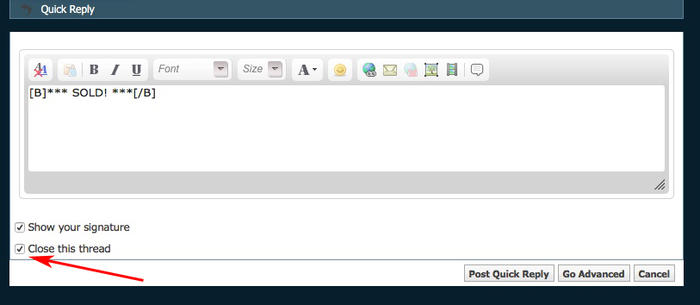 "Every normal man must be tempted at times to spit on his hands, hoist the black flag, and begin to slit throats." -H. L. Mencken
"Every normal man must be tempted at times to spit on his hands, hoist the black flag, and begin to slit throats." -H. L. Mencken
-
-
07-27-2017, 01:47 PM #20

Reminds me of the old days when thread-creators were expected to moderate their own threads
 Find me on SRP's official chat in ##srp on Freenode. Link is at top of SRP's homepage
Find me on SRP's official chat in ##srp on Freenode. Link is at top of SRP's homepage


 40Likes
40Likes LinkBack URL
LinkBack URL About LinkBacks
About LinkBacks











