Results 13,071 to 13,080 of 20602
Thread: What are you working on?
-
05-11-2018, 04:12 AM #13071Senior Member




- Join Date
- Feb 2013
- Location
- Haida Gwaii, British Columbia, Canada
- Posts
- 14,457
Thanked: 4830
I just used mark up to edit a screen shot for the first time. We are all learning.
It's not what you know, it's who you take fishing!
-
05-11-2018, 04:23 AM #13072

You have a lot to share, Tom......We shall help you!
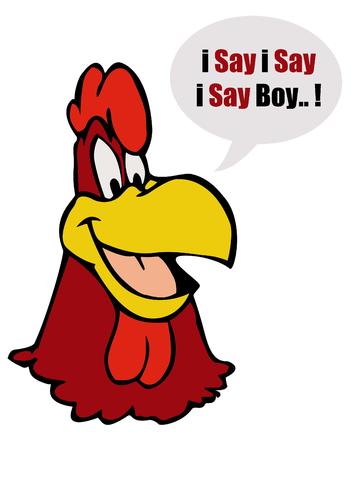
I say!
-
05-11-2018, 04:25 AM #13073
-
05-11-2018, 04:28 AM #13074Senior Member




- Join Date
- Feb 2013
- Location
- Haida Gwaii, British Columbia, Canada
- Posts
- 14,457
Thanked: 4830
Or if you have them saved here you can attach them by URL.
It's not what you know, it's who you take fishing!
-
05-11-2018, 06:40 AM #13075

Correct. It's only safe to do this with pictures already uploaded to SRP. If you use pictures uploaded to other sites (not photo sharing sites but say other forums), in theory that works as well but that can be detected by the other place and it used to be a sport among admins to automatically replace those pictures with something you really, really, REALLY don't want to see

These days perhaps not so much, but back when disk space was very expensive, they didn't want to be used as pseudo photo sharing sites and used this tactic to discourage the practice.Til shade is gone, til water is gone, Into the shadow with teeth bared, screaming defiance with the last breath.
To spit in Sightblinder’s eye on the Last Day
-
05-11-2018, 01:45 PM #13076Senior Member


- Join Date
- Mar 2015
- Location
- Indiana, Portland
- Posts
- 321
Thanked: 70
Rezdog, Sharptonn, and Bruno: I still have learning to do on this skill - after suggestions I attempted to post again. In one frame on my screen I had a file with the pictures I was trying to
share; in another frame, on the left side of the screen I had "what are you working on." When I drug a picture from the file side to the left side frame the picture followed but when I lifted
my finger from the mouse the picture spread and completely covered the "what are you working on" screen. Meaning it didn't become an addition on that screen but dominated the screen.
What up?
-
05-11-2018, 02:36 PM #13077

Hum....Ok. I hit 'reply to thread' I usually then hit 'go advanced' at the bottom so I can see it better. I then then hit the little picture when I want to insert a pic
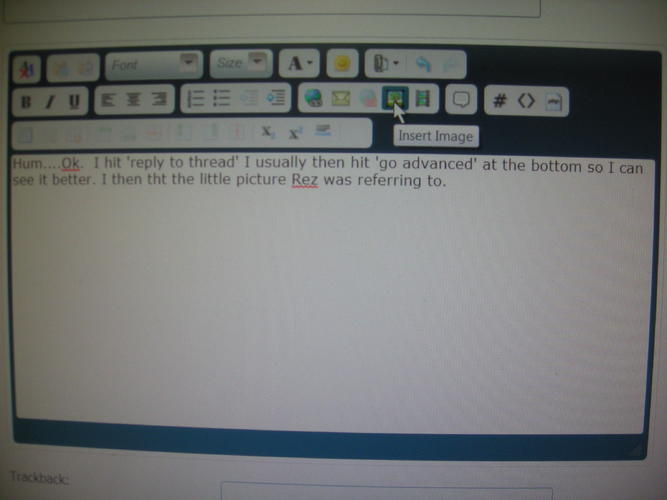
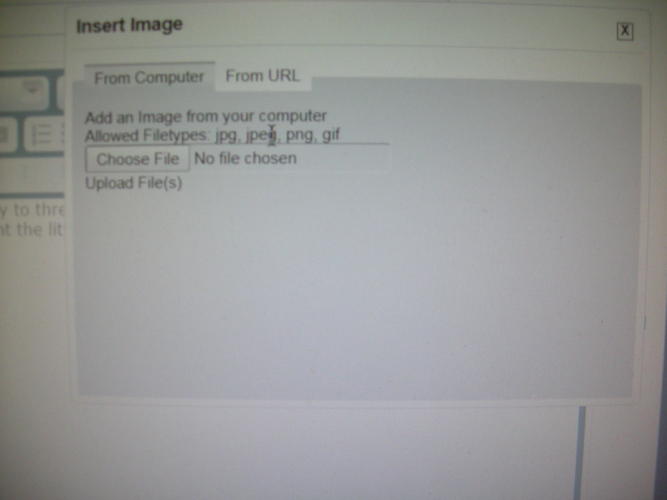
Then, I click on 'computer' then 'choose file'and my pics/downloads appear
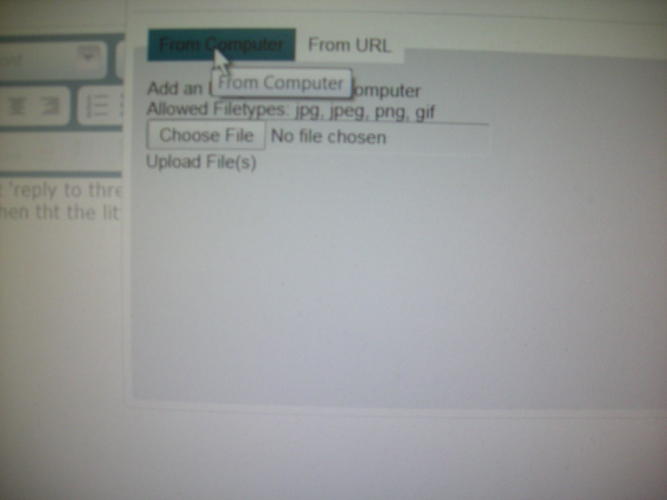
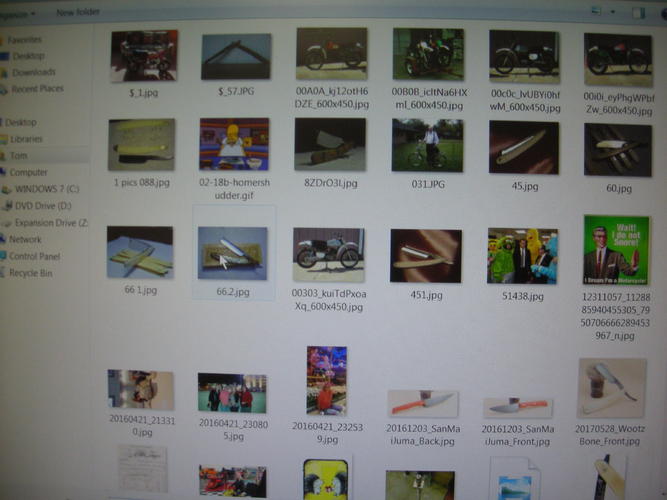
I click on the desired picture and hit open
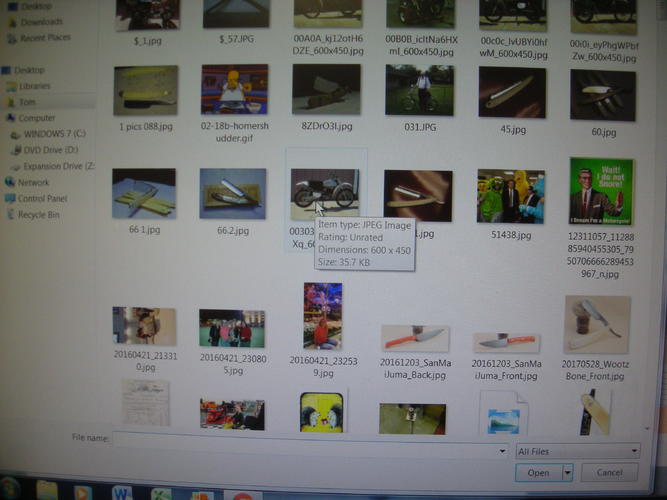
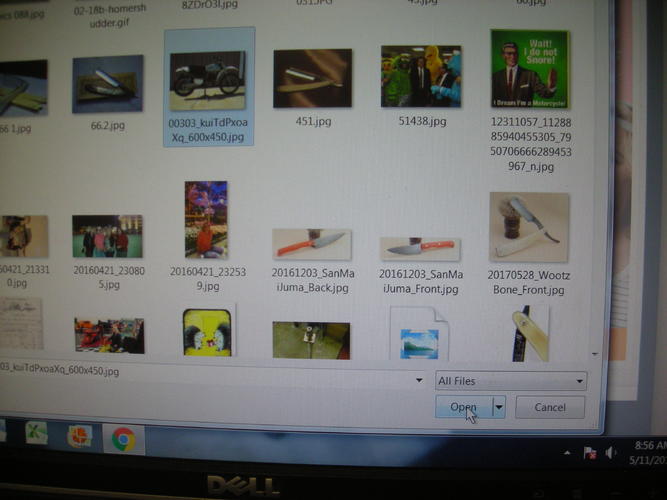
The pics disappear and this comes back up
click upload file and it comes into the text like so....takes a while!
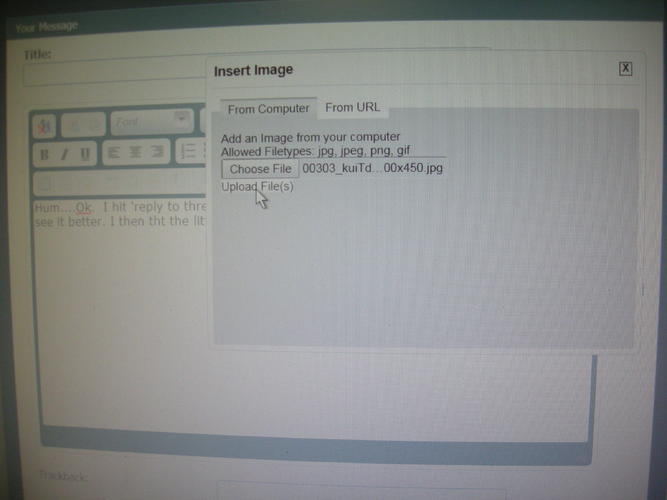
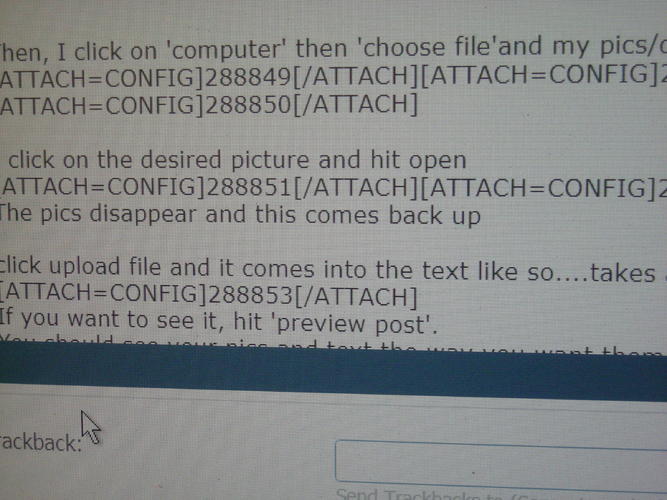
If you want to see it, hit 'preview post'.
You should see your pics and text the way you want them to be.

Then submit reply.
-
The Following User Says Thank You to sharptonn For This Useful Post:
Learner (05-12-2018)
-
05-11-2018, 05:41 PM #13078

Right on the money!
Thanks for sharing the step by step with pics. Maybe this should be placed somewhere for new folks to find. It probably is but...It's just Sharpening, right?
Jerry...
-
05-11-2018, 05:49 PM #13079

If you click on my post number up there (13077) and go to the top, it can be added to bookmarks in order to save/share the link to that post.
Might be worth it? Took me a half-hour to do it!
Oh...send me a dollar every time you use it, Jerry!
Working on my aluminium scales. These have aluminium pins in the bottom. Pain to get out. Looks like they poured the wedge in the scales as it conforms to each scale inside.


I used to take them to the buffer, but it makes them too shiny and blows out the details some.
I use a progression of micro-mesh after sanding out deep scratches and then 3 rounds of NeverDull, 3 rounds of Renwax.
If you get them too shiny, they will scratch easily.
Good enough, I think. Time to shop for collars.

Found a set of stainless collars which were a gift from Austin a while back (Thanks, Austin!).
Not even going to polish on them as they look great here as-is.
Think I will use babur's under the collars as the holes are quite large and they press right in.

Got a test-fit and the wedge needs to come out and be filed a bit so the blade will close. This thing is LONG!
Oh well. Why we test-fit!

Last edited by sharptonn; 05-11-2018 at 06:55 PM.
-
-
05-11-2018, 07:03 PM #13080Senior Member




- Join Date
- Feb 2013
- Location
- Haida Gwaii, British Columbia, Canada
- Posts
- 14,457
Thanked: 4830

Two more for the needs honing box.
I’m digging those aluminum scales Tom. I think those collars match in nice unpolished. They would be hard to get to look the same colour polished. I’ve always wanted to try to get the nickel collars to go black. Perhaps when I find exactly the right scales for it I might try.It's not what you know, it's who you take fishing!


 91550Likes
91550Likes LinkBack URL
LinkBack URL About LinkBacks
About LinkBacks






 Reply With Quote
Reply With Quote


